The Hub Setup Utility will perform the following functions:
oLicense the Analytics software
oConfigure the data path
oAccept or modify port settings
oDefine the web path for hosting the Analytics application
1.The Welcome screen shows for the Hub Setup utility. Click Next to continue.
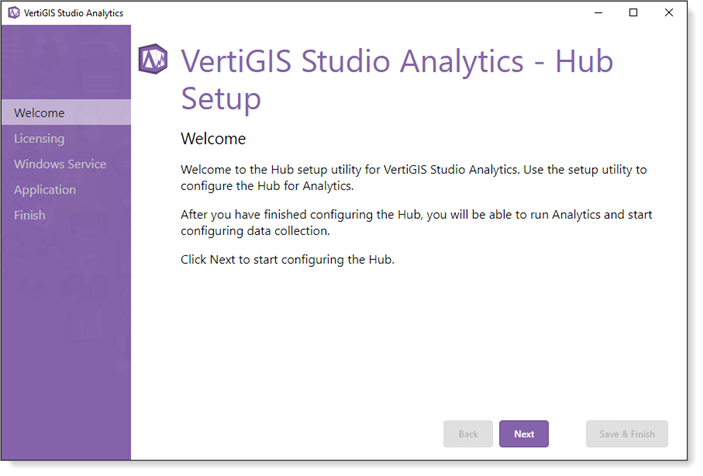
2.When prompted for a license key, enter it into the Offline Activation Key field and click Activate. To obtain an activation key, contact Customer Service at customerservice-ca@vertigis.com. Alternatively, click Activate Online to acquire a license key. Note that the Hub server will need internet connectivity in order to perform an online activation.
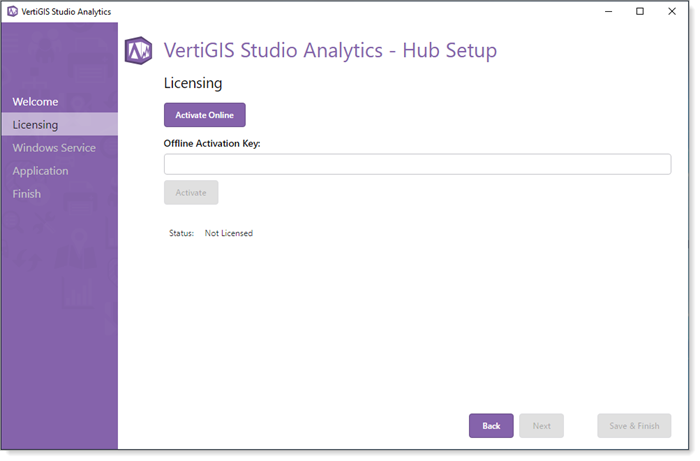
3.If the activation was successful, the Status will show "Licensed". Click Next to continue.
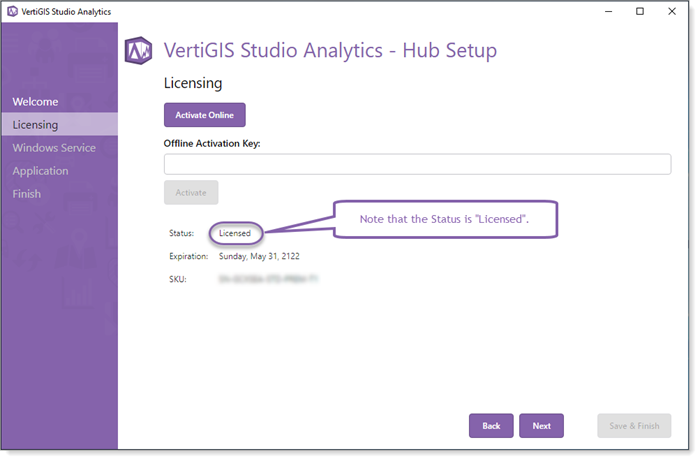
4.The Service Name, Service Path, and Data Path fields are auto-populated. Optionally, you can select another data path by clicking the Select Folder button and navigating to the desired folder path.
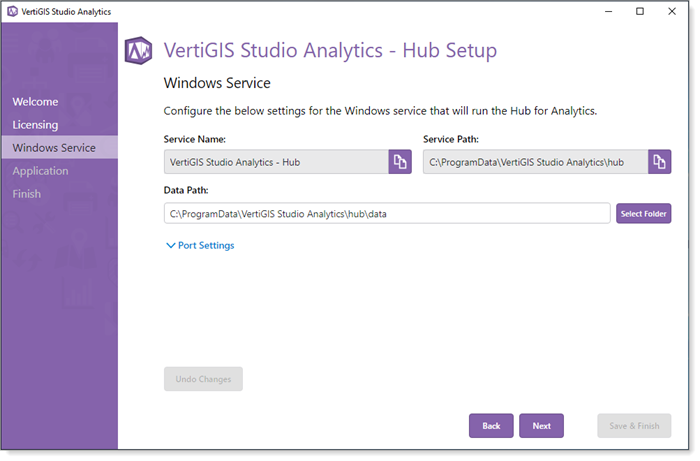
5.Optionally, the local port settings can be changed. Typically, this will be necessary when the port number is already in use on the server. Click Next to continue.
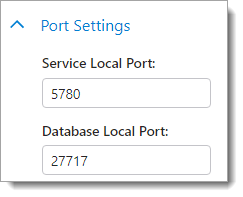
6.The installer automatically uses the Default Web Site on IIS. It also uses a default Web Path of /VertiGIS/Studio/Analytics. This means in order to access the Analytics application, you would use a browser to navigate to "<host name or IP address of Hub server>/VertiGIS/Studio/Analytics".
Optionally, you can change the Web Path field if needed. Click Next to continue.
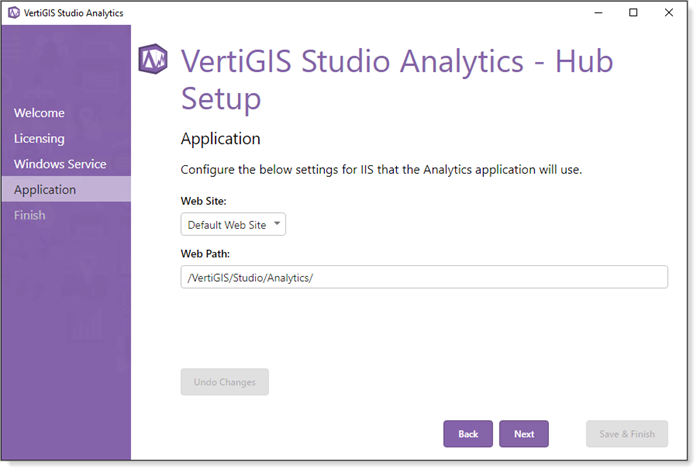
7.After a successful installation, click Save & Finish to complete the Hub installation process.
After the Hub has been installed (using the default values as seen in Step 6 above), the URL for Analytics should be similar to https://my.domain.com/VertiGIS/Studio/Analytics.