When the Analytics application opens, the Reports icon in the sidebar is selected by default. The navigation section shows an overview of monitored resources. Initially, Reports shows an overview of your Analytics environment, divided into panels as seen below. This is known as Overview Reports, and it shows a report with a panel for each resource group.
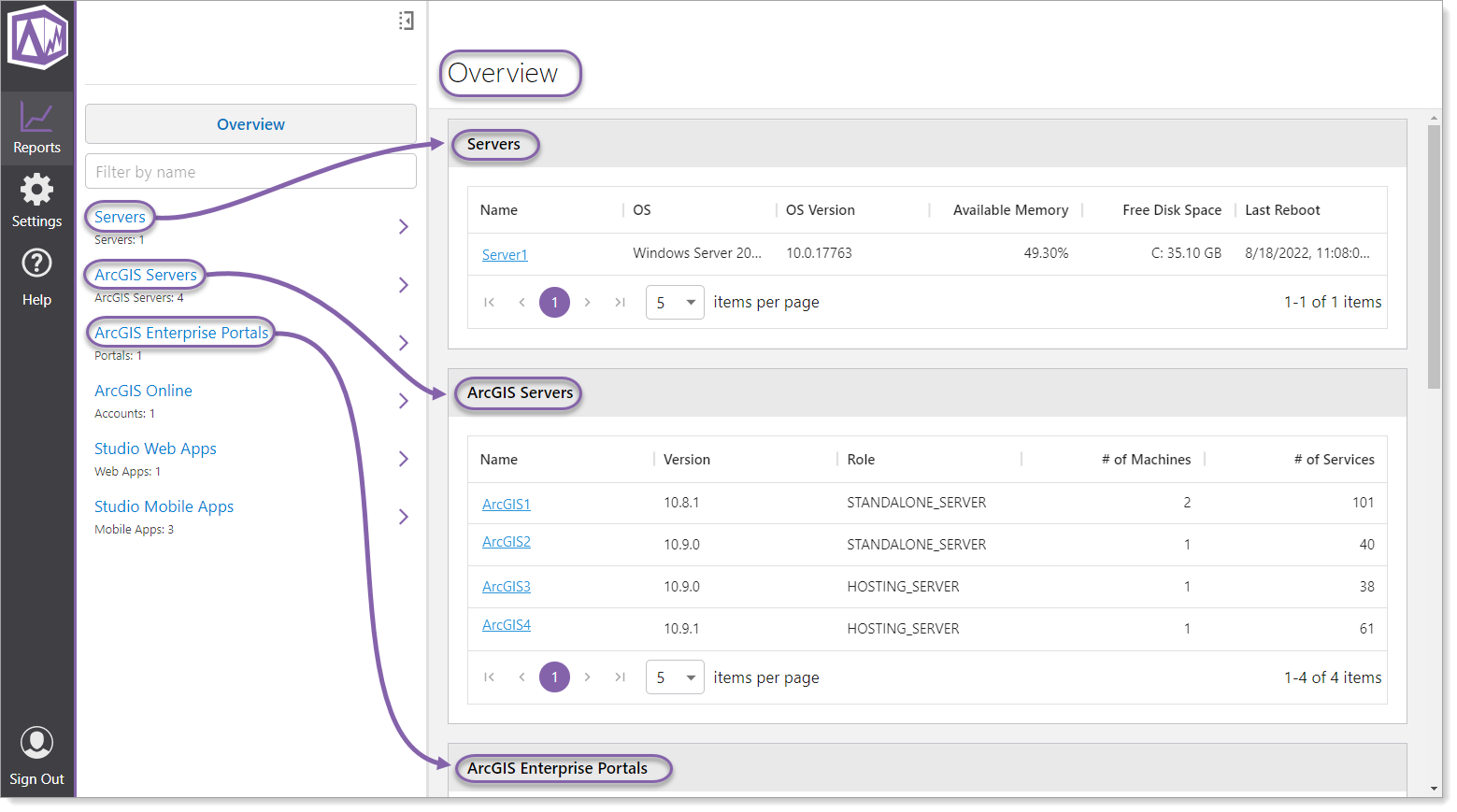
You know that you are in Overview Reports by the label at the top of the navigation section.
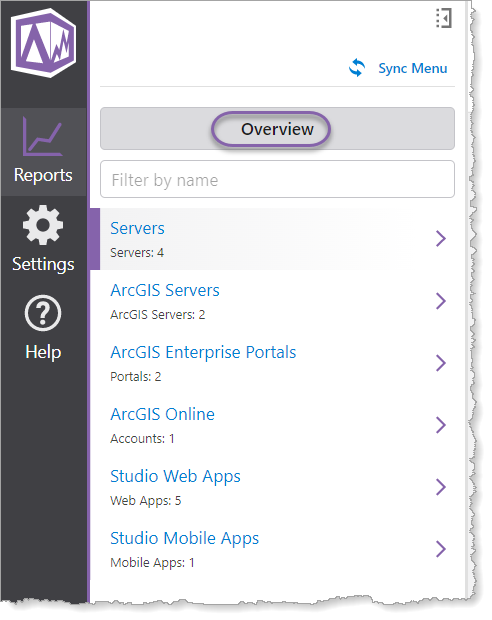
Click any resource group in the navigation section to open the Resource Overview Report for that group.