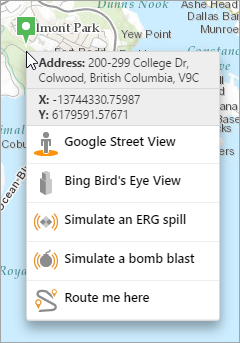
When you right-click on the map in AOP, a context menu displays information about that point on the map. For example, address information and the latitude and longitude coordinates. In addition, the context menu displays links to other useful tools like Google Street View or Bing Bird's Eye View. You can easily add another link to this menu in Geocortex Essentials Manager. When you click on those links, the map automatically opens at the same place on the map in this new view that you were in the previous map. . Any site that can accept a latitude and longitude as URL parameters can be used as a View Link.
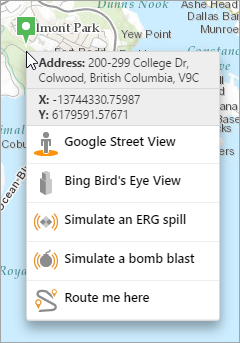
Below are examples of the code you need to add a new View link to the Context Menu. In the examples below, you can see the code to open the new view in the same place latitude and longitude. The examples also contain the URL to the new view. The first two examples are of Google and Bing, the third example is to open Pictometry view.
{"point":"{{context}}","format":"http://maps.google.com/maps?layer=c&cbll={{LAT}},{{LNG}}&cbp=12,0,0,0,-10"}
{"point":"{{context}}","format":"http://bing.com/maps/default.aspx?cp={{LAT}}~{{LNG}}&lvl=19&style=b"}
{"point":"{{context}}","format":"http://gedemo.geocortex.com/aoppictometry/index.aspx?x={{LAT}}&y=-{{LNG}}"}
To add another View link to the context menu:
Log into Geocortex Essentials Manager.
Click your AOP site to edit it.
In the Site panel, click Viewers .
Click ![]() beside your AOP viewer.
beside your AOP viewer.
In the Viewer for HTML5 side panel, click ContextMenus.
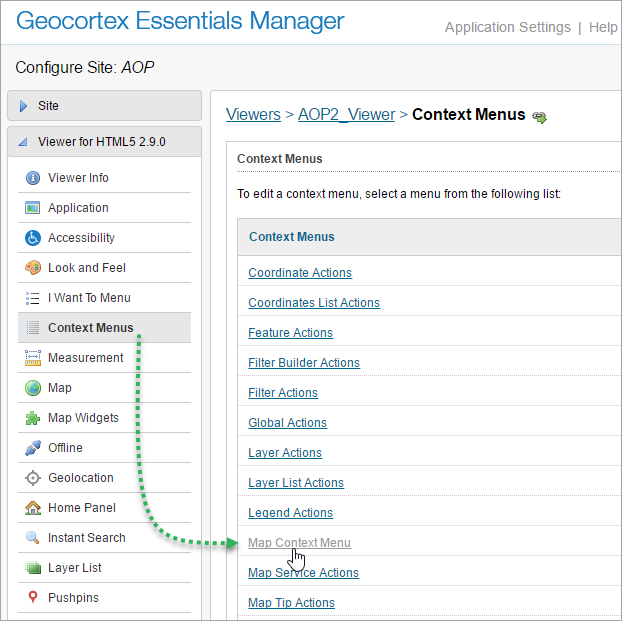
Click Add Menu Item and then enter the information.
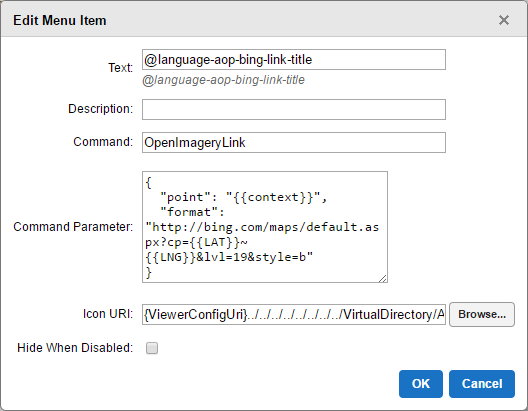
Enter the following:
Text: Type in the text you want to appear in the Context Menu, for example, Pictometry View.
Description: Leave blank as the context menu does not have a lot of space for additional text.
Command: Click in the box and select OpenImageryLink or type in the command type.
Command Parameter: Paste in the text from one of the examples, and then alter the URL to the new View or service that you want to open from the context menu.
Icon URI: Leave empty unless you want to use an icon to represent this view.