Select the Create an Active Operating Picture application radio button and then click Next.
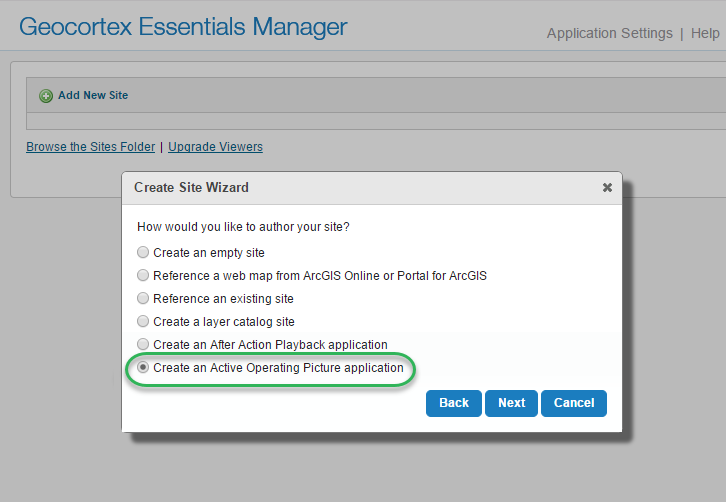
When the An AOP Site will be created message appears, click Finish.
The system automatically creates a ready-to-use AOP application consisting of an AOP Viewer and a Site. The application includes a set of default collaboration rooms. It also configures all the features and workflows that your new application and its collaboration rooms need to operate.