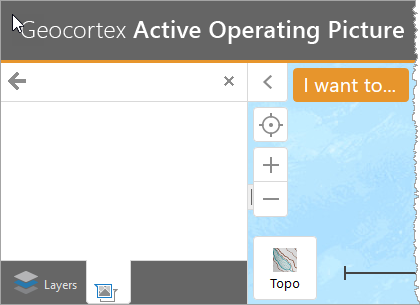
Problem:
After upgrading the Geocortex Viewer for HTML5, the Collaboration tab does not load properly: its tab icon is misaligned, its tab label is missing, and clicking on the tab results in a blank panel:
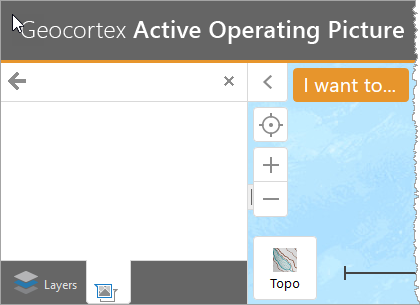
Actions to Take:
For a temporary workaround, click the I Want To menu.
For a more permanent solution, choose one of the following methods:
Enable the visibility of the Collaboration view:
As an administrator, edit the AOP Viewer configuration file you want to fix:
Desktop.json.js
Tablet.json.js
Handheld.json.js
By default, these files are located in:
C:\Program Files (x86)\Latitude Geographics\Geocortex Essentials\Default\REST Elements\Sites\AOP\Viewers\AOP_Viewer\VirtualDirectory\Resources\Config\Default
Within the Collobaration module, find the view whose id is CollaborationView:
{
"moduleName": "Collaboration",
...
"views": [
{
"id": "CollaborationView",
...
"visible": true
},
...
}
Set its visible property to true.
Save the file.
Disable deferred module loading:
As an administrator, edit the AOP Viewer configuration file you want to fix:
Desktop.json.js
Tablet.json.js
Handheld.json.js
By default, these files are located in:
C:\Program Files (x86)\Latitude Geographics\Geocortex Essentials\Default\REST Elements\Sites\AOP\Viewers\AOP_Viewer\VirtualDirectory\Resources\Config\Default
Find the deferredModuleLoading property:
"deferredModuleLoading": false,
Set the deferredModuleLoading property to false.
Save the file.