Coded Value Domains
Coded Value Domains in the Geocortex Viewer for HTML5
The Geocortex Viewer for HTML5 has built-in support for coded value domains:
-
HTML5 viewers display domain values in all contexts.
-
To search for features with a particular domain value, users search on the value, not the code.
You cannot display or search on codes in an HTML5 viewer.
Coded Value Domains in Reports
Reports have built-in support for coded value domains. You do not need to configure the Geocortex Services Enhancement Proxy to show domain values in reports.
When you create a report template in Geocortex Essentials Report Designer, the DataField property for components that you drag from the Controls panel is initially blank. You must type in the name of the field that you want to show in that component:
-
Code: To show a field's code in the component, type the ArcGIS Server field name in the DataField box.
-
Value: To show the field's value in the component, type the ArcGIS Server field name in the DataField box and append .name() to the field name.
For example, suppose your site has an Emergency Calls layer. The layer has a CallType field with the following coded values:
-
1: Fire
-
2: Medical
-
3: Police
You want to show the values (Fire, Medical, Police) in the report. You drag a TextBox component from the Controls panel ( in the screen capture below) to the design surface (
in the screen capture below) to the design surface ( ) and type CallType.name() in the text box's DataField box (
) and type CallType.name() in the text box's DataField box ( ).
).
You can configure a report template to show only values, only codes, or both values and codes. To also show the code, you would drag another text box to the design surface and type CallType in the DataField box.
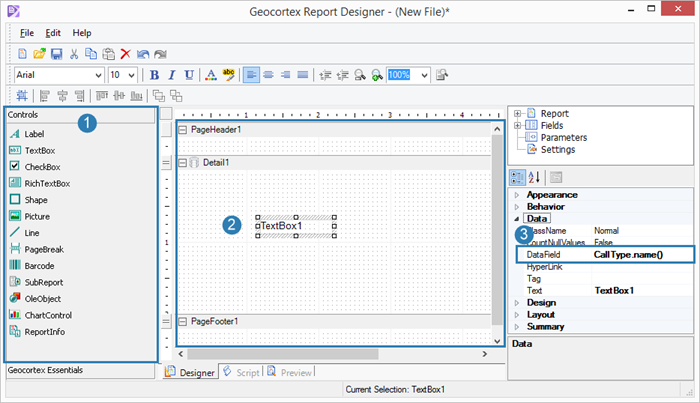
Report template that will show domain values from the CallType field