Copy a Band
To copy a band, follow these steps:
-
In the View panel, the Bands section lists all of the bands configured for the view.
-
To copy a band, click Edit Items.
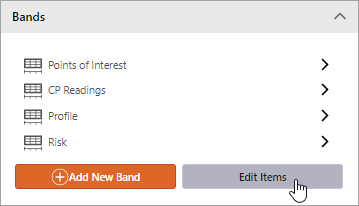
-
Click the appropriate Copy button.
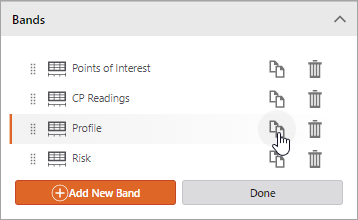
The band is copied to the Designer workspace and listed in the Bands section of the View panel.
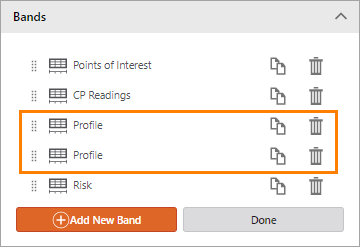
-
Click Done.