Delete a Band
You can delete a band from the View panel or from the Band Options panel.
To delete a band from the View panel:
-
In the View panel, the Bands section lists all of the bands configured for the view.
-
To delete a band, click Edit Items.
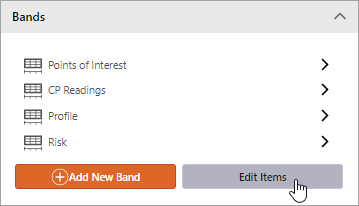
-
Click the appropriate Delete button.
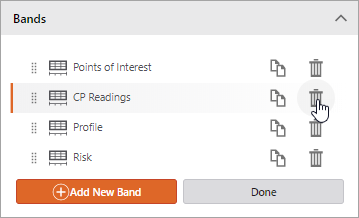
-
You will be prompted to confirm the deletion. Click Yes to proceed or No to cancel.
-
Click Done.
To delete a band from the Band Options panel:
-
In the View panel, the Bands section lists all of the bands configured for the view.
-
Click a band name to open the Band Options panel.
-
In the upper-right corner of the panel, click the More button.
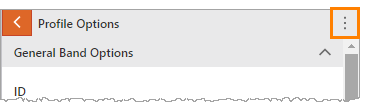
-
Click Delete.
-
You will be prompted to confirm the deletion. Click Yes to proceed or No to cancel.