What’s New
1.12.2 - 27 May 2024
The update includes these changes:
-
251993: Exclude unsupported item types from clone operation.
-
254826: Use standard typography.
-
257346: Update package dependencies to address CVE-2024-23331.
-
260742: Use standardized help panel.
-
274257: Eliminate use of Google Analytics.
-
283522: Intermittent failure to sign in on Chrome
125.0.6422.77.
1.12.1 - 17 January 2024
The update includes this change:
-
254826: Update package dependencies.
1.12.0 - 12 December 2023
New Capabilities:
-
Combine results from multiple searches using the new "Add to pinned results" action and the "Pinned" search filter.
The update includes these changes:
-
166145: Correct Dutch translation of VertiGIS Studio Web.
-
241330: Incorrect SaaS designer URL when opening print/report templates.
-
243372: Support VertiGIS Studio Search item types.
-
246947: Add support for Select All (
Control + A) and Select None (Escape) keyboard shortcuts on search results. -
247889: Update Dutch translation.
-
251255: Update package dependencies.
1.11.4 - 28 July 2023
The update includes these changes:
-
190757: Fix styles on sign-in page.
-
194896: Include latest German language strings.
-
196400: Unable to use subdomains on apps.vertigisstudio.eu.
-
197202: Improve analytics loading.
-
200915: Update naming of Map Viewer.
-
213793: Update package dependencies.
-
238036: Update links to Support Center.
-
239155: Update package dependencies.
1.11.3 - 7 October 2022
The update includes these changes:
-
187042: Item Tags save button remains enabled after tag changes are applied.
-
190087: Support new Inline type keywords.
-
191076: Code completion styles are incorrect.
-
191247: Improve scrolling on sign-in page on small screens.
1.11.2 - 26 July 2022
The update includes these changes:
-
188731: Include latest Dutch language strings.
1.11.1 - 6 July 2022
The update includes these changes:
-
187836: Subdomain sign-in screen shows incorrect buttons.
1.11.0 - 4 July 2022
New Capabilities:
-
Easily view and edit tags of items. When multiple items are selected you can see and edit the tags that are common to all items.
The update includes these changes:
-
178828: Use new VertiGIS community URL.
-
179518: Update various item type display names.
-
183473: Owner search results can override the Filter by setting.
-
186478: Update sign-in experience.
1.10.0 - 16 February 2022
New Capabilities:
-
The product has been renamed to VertiGIS Studio Item Manager throughout the application and documentation.
The update includes these changes:
-
164600: Update package dependencies.
1.9.1 - 13 July 2021
The update includes these changes:
-
45735: Prevent saving item content with invalid JSON.
-
45839: Update package dependencies.
-
46359: Include latest Dutch language strings.
-
46360: Include latest German language strings.
-
46361: Update package dependencies.
-
46940: Add legal and privacy links to sign-in page.
-
46942: Incorrect splash header height on small screen.
1.9.0 - 13 April 2021
New Capabilities:
-
Sort by number of views: When searching for portal items you now have the option to sort the search results by the number of views each item has received.
-
Dutch Translation:GeocortexItem Manager now includes a complete Dutch translation. Translations load automatically based on the language preferences of your web browser.
The update includes these changes:
-
45631: Update user interface component library.
-
45654: Include latest German language strings.
1.8.0 - 15 March 2021
New Capabilities:
-
Link to user profile of owner: The owner name that appears on the Item Details panel now links to the user profile page of the user.
1.7.1 - 11 January 2021
The update includes these changes:
-
44385: Unable to update extent from Item JSON view.
1.7.0 - 21 December 2020
New Capabilities:
-
Sort by relevance and owner: When searching for portal items you now have additional options to sort the search results by relevance or owner.
The update includes these changes:
-
43694: Apply character length limitations on editable item properties.
-
43767: Improve copying of portal item properties.
-
43887: Update various dependencies.
-
43897: Update the version of the code editor.
-
43913: Improve loading performance of the code editor.
-
43985: Include Web AppBuilder JSON schema.
-
44091: Include latest German language strings.
1.6.0 - 17 November 2020
The update includes these changes:
-
43694: Apply character length limitations on editable item properties.
-
43722: Document keyboard shortcuts for the text editor.
-
43725: Only show the Clone action if the user has permission to create items.
-
43752: The Help panel should link to the keyboard shortcuts documentation.
-
43766: Allow viewer user types to sign in.
1.5.0 - 10 November 2020
New Capabilities:
-
Search for public items:GeocortexItem Manager now allows you to search for public items outside of your ArcGIS Online organization. To search for public items, select the new Public option in the item search filter.
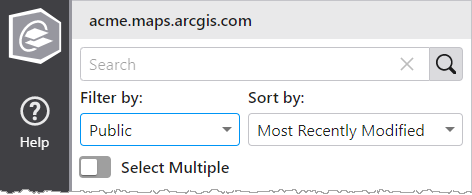
-
Rename multiple items:Geocortex Item Manager now allows you to easily rename one or more items.
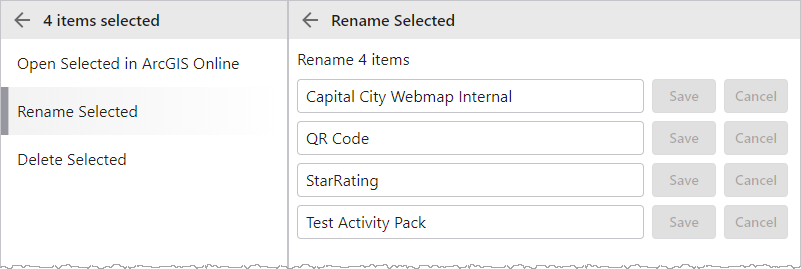
The update includes these changes:
-
43618: Help panel should link to documentation.
-
43619: New action to open multiple items in ArcGIS Online or Portal.
-
43683: Support save hotkey on Mac (
⌘ + S).
1.4.0 - 2 November 2020
New Capabilities:
-
German Translation:Geocortex Item Manager now includes a complete German translation. Translations load automatically based on the language preferences of your web browser.
The update includes these changes:
-
43596: Workflow schema has incorrect references property.
1.3.0 - 27 October 2020
New Capabilities:
-
Toggle Single/Multiple Selection: Users can now toggle the selection mode between single selection and multiple selection.
The update includes these changes:
-
43491: Improve results header text to include total number of results.
-
43523: Show organization name or portal URL in items panel.
-
43524: Language string fixes.
1.2.0 - 22 October 2020
New Capabilities:
-
Search by Registered App Client ID: Search for registered apps by using the Client ID of the app item.
1.1.0 - 19 October 2020
New Capabilities:
-
Editable Comparisons: You can now edit and save items while using the compare tool.
The update includes these changes:
-
42545: Add links for Experience Builder items.
-
43112: Improve schema support.
-
43204: Add action to open Notebooks.
-
43207: Add action to open StoryMaps.
-
43232: Delete Protection Toggle.
-
43233: Compare panels have scrollbars.
-
43255: Failed operations when user is not the item owner.
-
43263: Export all resources.
-
43264: Show folder name on Item Details.
-
43265: JSON is not formatted unless the current user can edit the item.
-
43266: Improve Workflow schema.
-
43325: Cannot edit the URL of an item.
-
43347: Show item type in picker panel.
1.0.0 - September 2020
Version 1.0 is the initial release of Item Manager. The following features and capabilities are included in this initial offering.
-
Search for, filter and sort items you own or have permission to access.
-
View and edit the JSON content of items in a rich code editor that includes code completion for common item types.
-
View child resources of items. Drag-and-drop to add new resources.
-
Clone items, including their child resources.
-
Visualize and compare the properties and JSON content of items using a powerful "diff" tool.
-
Manage items from ArcGIS Online and ArcGIS Enterprise.
-
View and edit the URLs stored in the content of items.
-
Bulk delete items.