Introduction to VertiGIS Studio Mobile Designer Help
For documentation about installing the on-premises version of Mobile Designer, see the Installation Help.
For documentation about using Mobile apps on mobile devices, see the User Help.
For documentation about manual configuration and custom development, see VertiGIS Studio Support.
For documentation about web maps and using ArcGIS Online, see Esri's online help.
What is VertiGIS Studio Mobile?
VertiGIS Studio Mobile is a framework for configuring and building mobile offline-capable custom apps on Esri's platform. Mobile is part of the VertiGIS Studio suite of products.
You can use the Mobile framework to build mobile, offline-capable apps that can run on Android, iOS, or Windows platforms. Mobile apps make it possible to pan and zoom the map, search for features, review attributes, add and edit features, add attachments, and track your movements in real time. Integration with VertiGIS Studio Workflow ensures that you can build apps for many business processes. Mobile apps can be used in the field to collect data, including photos and documents that can be attached to the map, perform inspections, or add and edit ArcGIS features.
How can I access VertiGIS Studio Mobile Designer?
To access Mobile Designer, you can:
-
Use the Saas Mobile Designer: Create apps that you can deploy as branded, custom apps or by using Studio Go. Your data is stored and accessed using ArcGIS Online or Portal for ArcGIS.
-
Use the on-premises installer to install Mobile Designer on Windows Server 2019, 2022, or 2025: Create fully functional apps that you can deploy either as custom apps, or by using VertiGIS Studio Go.
Your data is stored and accessed using ArcGIS Online or Portal for ArcGIS
The Android, iOS or Windows version of Studio Go can be downloaded from their app stores and installed on those devices.
What can I do with Mobile?
- Easily create apps using our web-based Mobile Designer interface, which is available as a subscription service (SaaS) or installed on-premises.
- Access data from either ArcGIS Online or your ArcGIS Enterprise portal.
- Integrate with VertiGIS Studio Workflow to customize the capabilities of your apps.
- Preview apps using our Studio Go companion app.
- Easily build and deploy apps that work on Android, iOS or Windows devices, to your field workers.
What are VertiGIS Studio Mobile Designer, VertiGIS Studio Go, and Custom Apps?
There are four key components to the VertiGIS Studio Mobile framework:
- VertiGIS Studio Mobile Designer: The Mobile Designer is a web interface that you use to create the mobile app configurations that are used by Studio Go and custom Mobile Apps. Mobile Designer can run in the cloud or installed on premises. When you have created and configured an app, you can send it through deployment stages like Testing, Staging and Production. All the apps you create are saved in either ArcGIS Online or Portal for ArcGIS. In fact, a copy of the app is saved for each stage of the deployment as well.
- VertiGIS Studio Go: The Studio Go app is a mobile app that you download from Google Play, the App Store, or the Microsoft Store, and install on your device. The Studio Go app can be used to preview changes you make to your app while you are configuring it in Mobile Designer. It can be downloaded and installed onto Android, iOS, and Windows platforms. You can use VertiGIS Studio Go to run your apps on user's devices rather than distributing them via the app stores.
- Custom Mobile Apps: The apps you configure and build in Mobile Designer can be built, downloaded and installed separately onto either Android, iOS or Windows devices. You can brand Custom apps with your own logo and colors.
-
VertiGIS Studio Workflow Designer: Workflow is an optional component that is included with all VertiGIS Studio Mobile licenses. Workflow allows you to extend the capabilities of Mobile Apps.
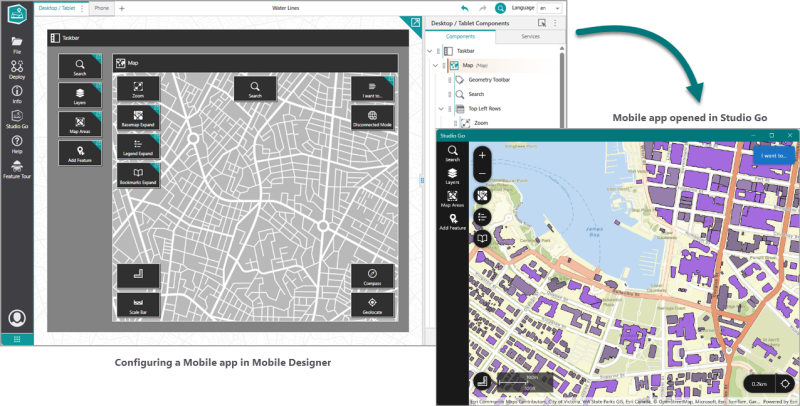
Integration with Esri Web Maps
The starting point for every Mobile app is a link to an Esri web map. To this map, using Mobile Designer, you can add custom elements that may include workflows, branding colors and other components to create a custom mobile app that can be deployed to support mobile data collection in the field with or without a network connection.