Launch and Preview an App in VertiGIS Studio Go
If you have VertiGIS Studio Go installed on your computer, you can use it to preview the apps that you create in Mobile Designer. Once you have saved your new Mobile app in Mobile Designer, you can open it within Studio Go to preview any ongoing changes you make to the app.
To launch a Mobile app in Studio Go:
-
In Mobile Designer, once your app is configured, click File | Save.
-
On your desktop, click Start and begin typing Studio Go.
Click the Studio Go banner when it appears.
The Studio Go login screen opens.
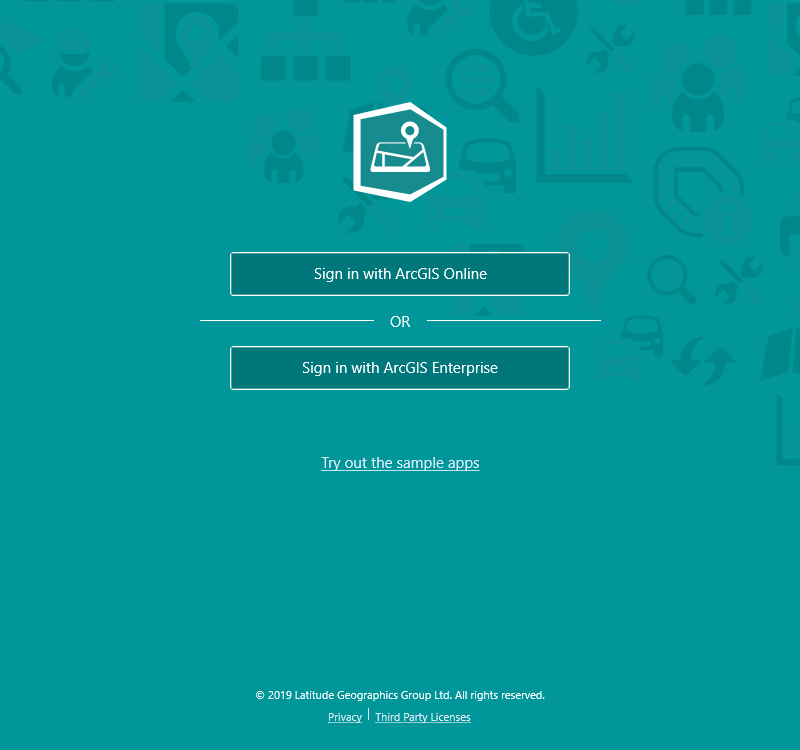
-
Sign in using either an ArcGIS Online or Portal for ArcGIS account.
A list of apps displays for you to select. The apps are listed in sections based on where they are in the deployment process.
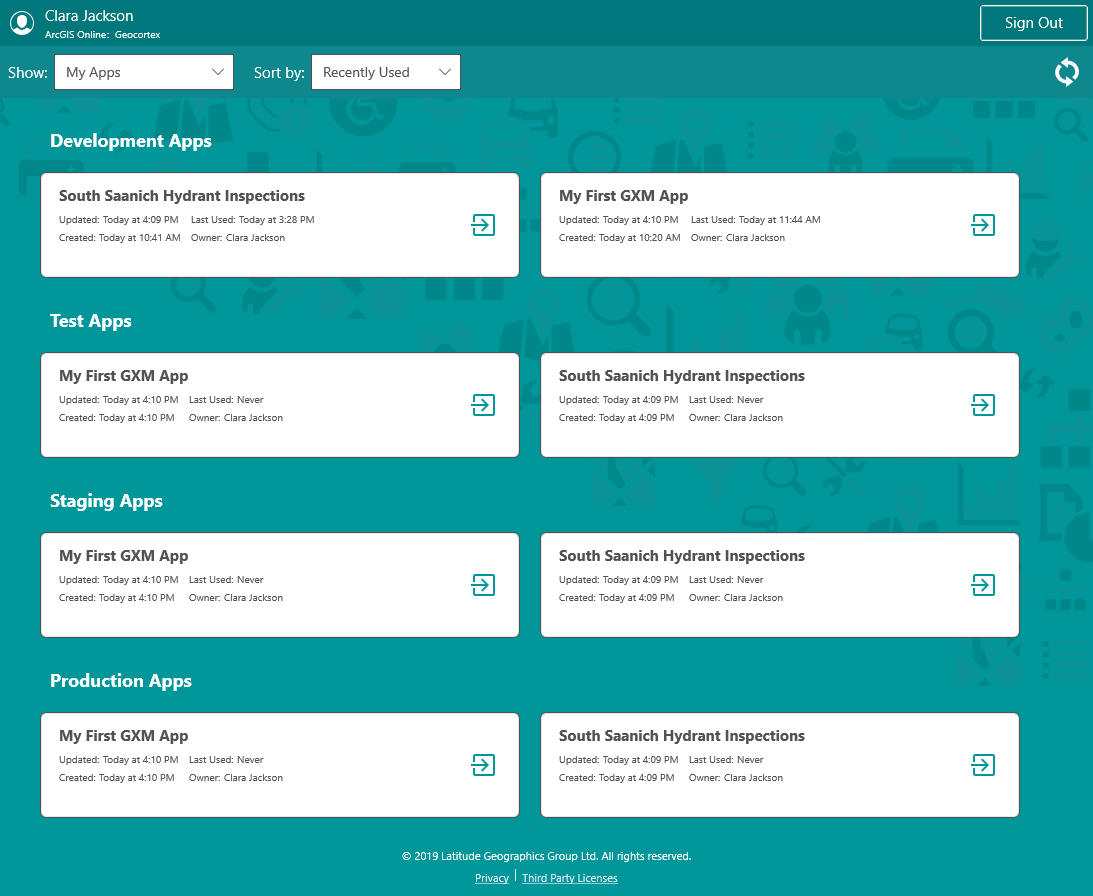
-
Click the white square of the app you want to view.
Your app opens in Studio Go.
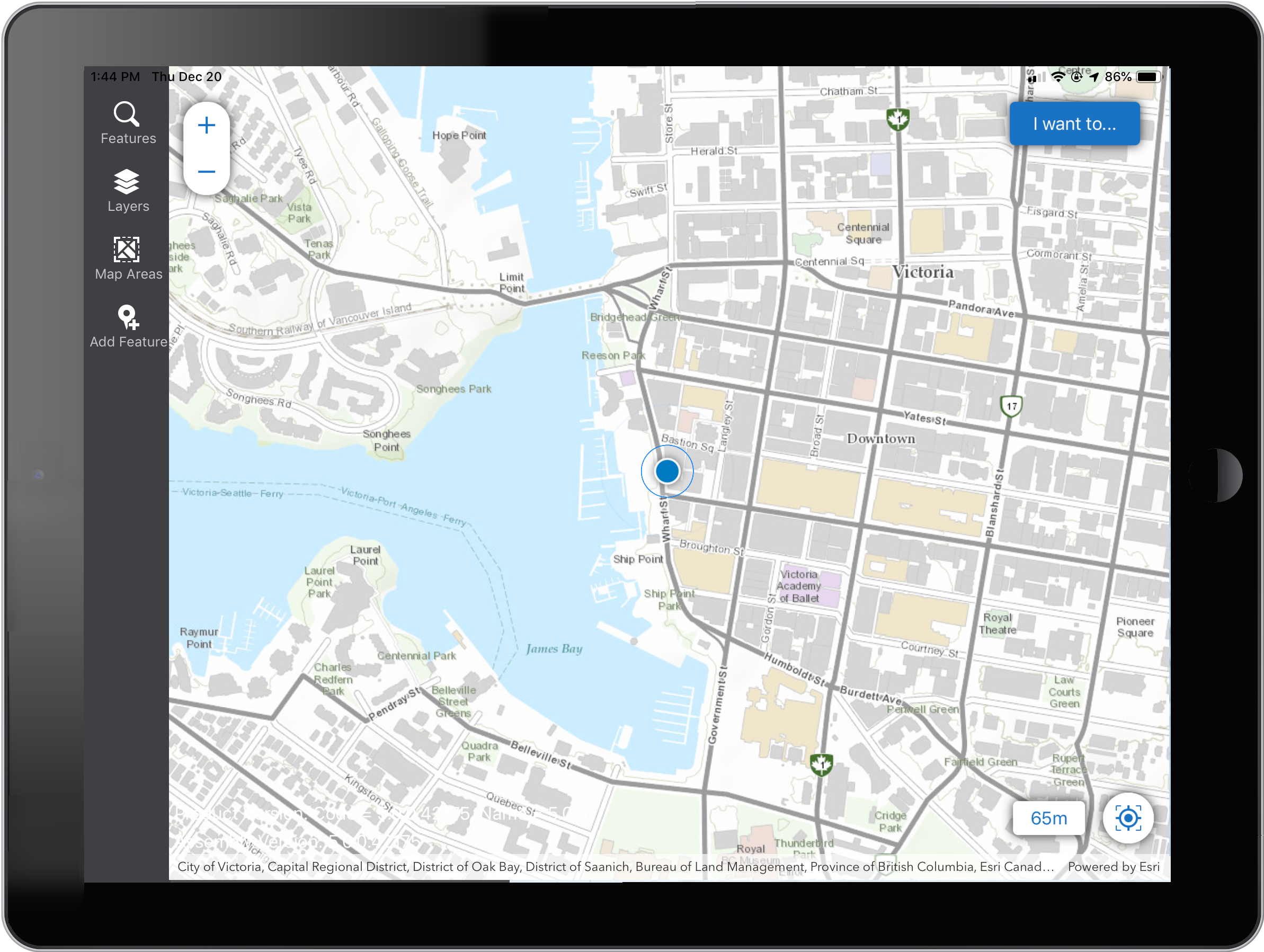
-
When you make changes in Mobile Designer that you want to preview, save the changes, then return to Studio Go. Open the I Want To menu and click Refresh App.
Your changes appear in the refreshed app.
- To return to the app selector, click the I Want To menu and then, Return to Studio Go.