Rename a Layout
You can rename a layout of your app at any time.
To rename a layout:
-
While editing your app in Mobile Designer, select the tab of the layout you want to rename.
-
Click
 beside the layout tab.
beside the layout tab.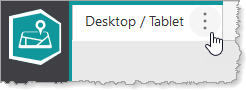
The layout tab menu appears.
-
In the layout tab menu, click Layout Settings.
The Layout Settings dialog appears.
-
In the Title box, type a new title for the layout and click Apply.
The layout is renamed.
-
Click File | Save.