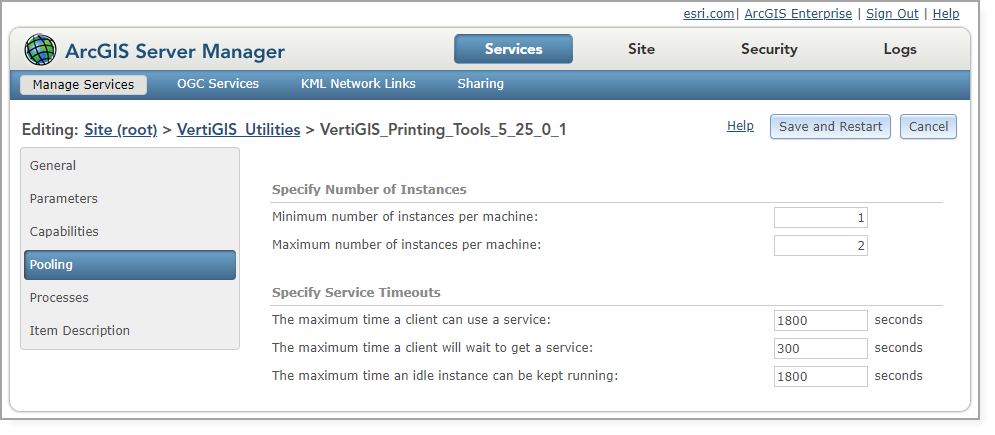Configure VertiGIS Studio Printing Engine
The engine installation process automatically sets default values for the published engine tools. Depending on your hardware resources, you can update these values if required.
For more information, see the Esri Web Tool Settings.
The figure below shows the default values for the Parameter settings.
Select the Synchronous setting when using the engine tools as a replacement for the Esri Printing Tools (for example, in Map Viewer). Esri clients only support synchronous print tools task executions.
Select the Asynchronous setting when using the engine tools with VertiGIS products.
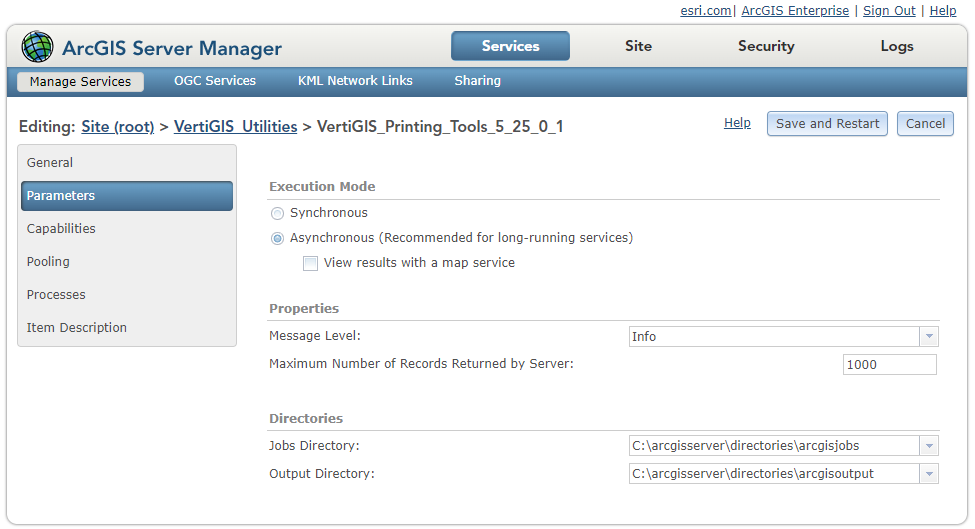
The figure below shows the default settings for the Pooling settings.