Your app must be registered prior to installation. In some organizations, only an Administrator can register an app.
To register an app:
1.Sign in to your organization's Esri portal.
•If your organization uses ArcGIS Online, the URL should look similar to this:
https://MyCompany.maps.arcgis.com
•If your organization uses Portal for ArcGIS, the URL may look similar to this:
https://MyCompany.com/arcgis
2.Click Content.
3.Select the app you want to register.
4.Click Settings.
5.Navigate to the App Registration section and click Register.
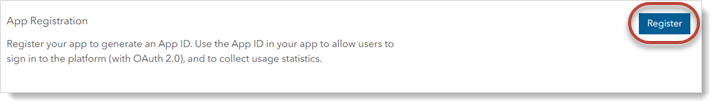
6.In the Redirect URI field, enter the Search server URL (for example: https://MyCompany.com).
If you do not know your Search server URL, you can obtain it from the Post Installer during the Portal stage.
7.Click Add.
The URL appears in the list of permitted Redirect URIs.
You can add multiple Redirect URIs to this list.
8.Click Register to complete the registration of the application.
9.Copy the App ID to the clipboard. You will need it to complete the Search installation.
You can leave the portal open in the browser so that you can copy and paste the App ID and Redirect URL when you need them during the post-installation process.