After you have saved and deployed your app, you can launch any deployment stage of the app from the Deploy panel.
To launch an app:
1.After you have saved your app in Designer, in the taskbar, click File >| Open.
2.Select the app you want to launch and click Open.
If you are unable to find the app you want, type the name of it into the Search field and click Search.
If you still cannot find the app, in the Filter by menu, select Shared With Me.
3.Click Deploy.
4.Click ![]() beside the deployment stage you want to launch.
beside the deployment stage you want to launch.
You can only launch a deployment stage if it has been deployed.
A menu appears.
5.From the menu, click Launch App.
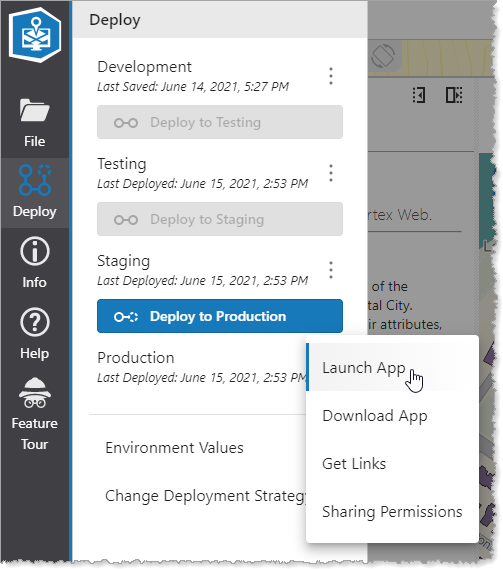
The app is launched.