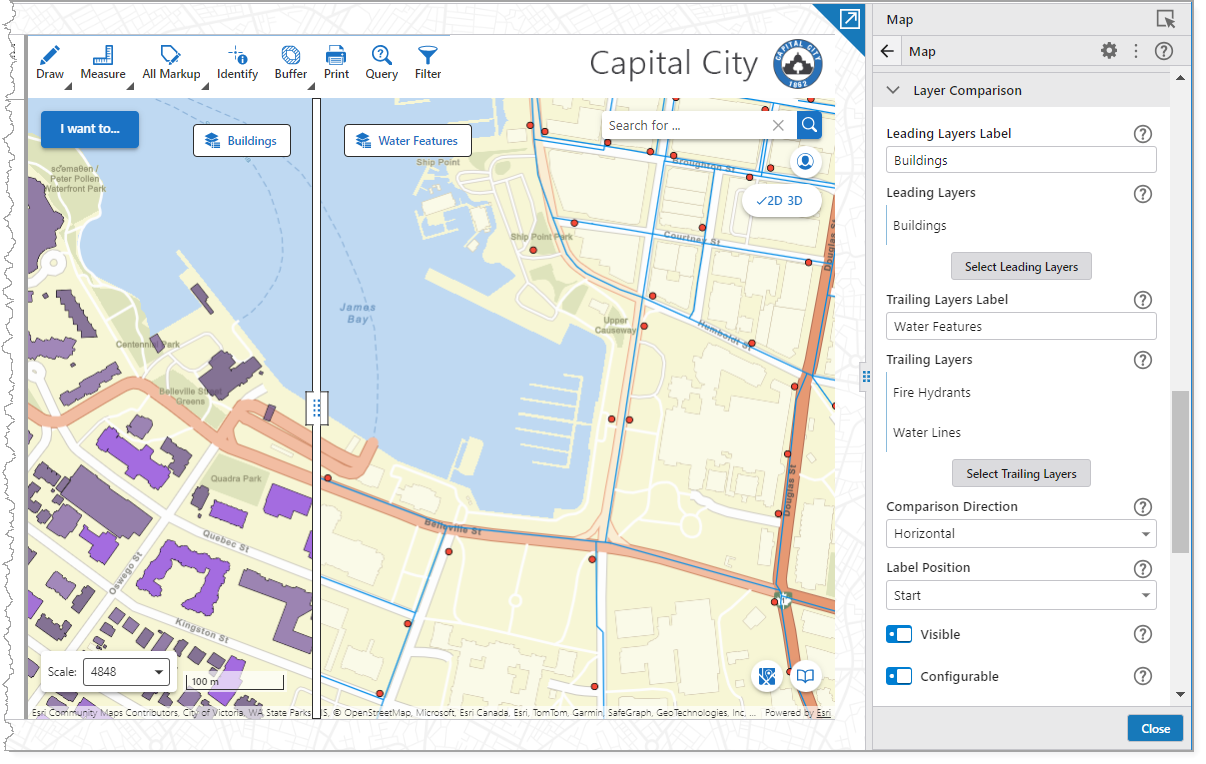The Layer Comparison tool enables you to easily compare the content of different layers in a map. It provides horizontal and vertical view modes and you can slide the tool to reveal the content of another layer. For example, you could use it to show before-and-after imagery or display two related layers in a map.
You can configure the Layer Comparison tool in Map > Layer Comparison.
In our example below, we configured the Layer Comparison to swipe between the Buildings layer and a layer showing the water features (Fire Hydrants and Water Lines).