To deploy Web to IIS:
1.When the IIS Settings window opens, select one of the following options:
•To add Web to a website in IIS other than the Default Web Site, select the website you want from the Website drop-down list.
•To use a different virtual directory, type or paste its path into the URL Prefix box.
By default, Web uses /vertigisstudio/Web/ as the virtual directory.
If you have Essentials installed with the default virtual directory (/Geocortex/Essentials) on the same machine, do not use /Geocortex as the virtual directory for Web, otherwise Essentials may cease to function until you uninstall Web and re-run the Essentials Post Installer.
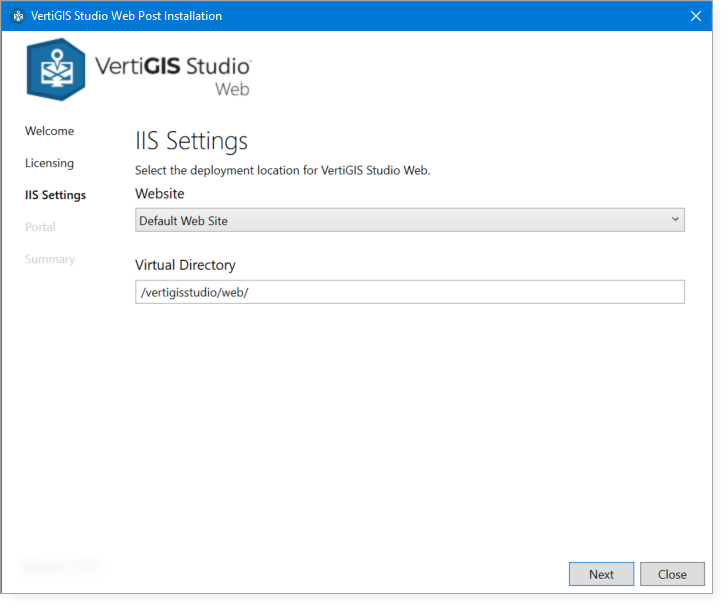
2.Click Next to register Web with your Esri Portal.