You can remove a layout of your app at any time except when it is the only layout in your app.
To remove a layout:
1.While editing your app in Web Designer, select the tab of the layout you want to remove.
2.Click the three-dot menu beside the layout tab.
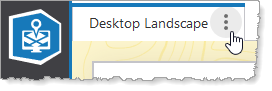
The layout tab menu appears.
3.In the layout tab menu, click Remove Layout.
This option is only available when there is more than one layout in your app.
The layout is removed.
4.Click File > Save.