Activities are the building blocks of a workflow. Each activity represents a unit of work. For example, there is an activity to set a map's extent, an activity to perform geocoding, and an activity to gather input from the user. In all, VertiGIS Studio Workflow provides over 200 activities for building workflows.
The Toolbox in VertiGIS Studio Workflow Designer lists the available activities. To build a workflow, you drag activities from the Toolbox onto the design surface and connect the activities into a flowchart. The completed flowchart represents the process that the workflow automates. Each activity is a step in the process.
Most activities have inputs—the values that the activity operates on—and outputs—the results of the activity's operations. When you add an activity to a workflow, you customize the activity by configuring the activity's inputs. The outputs are computed when the workflow runs.
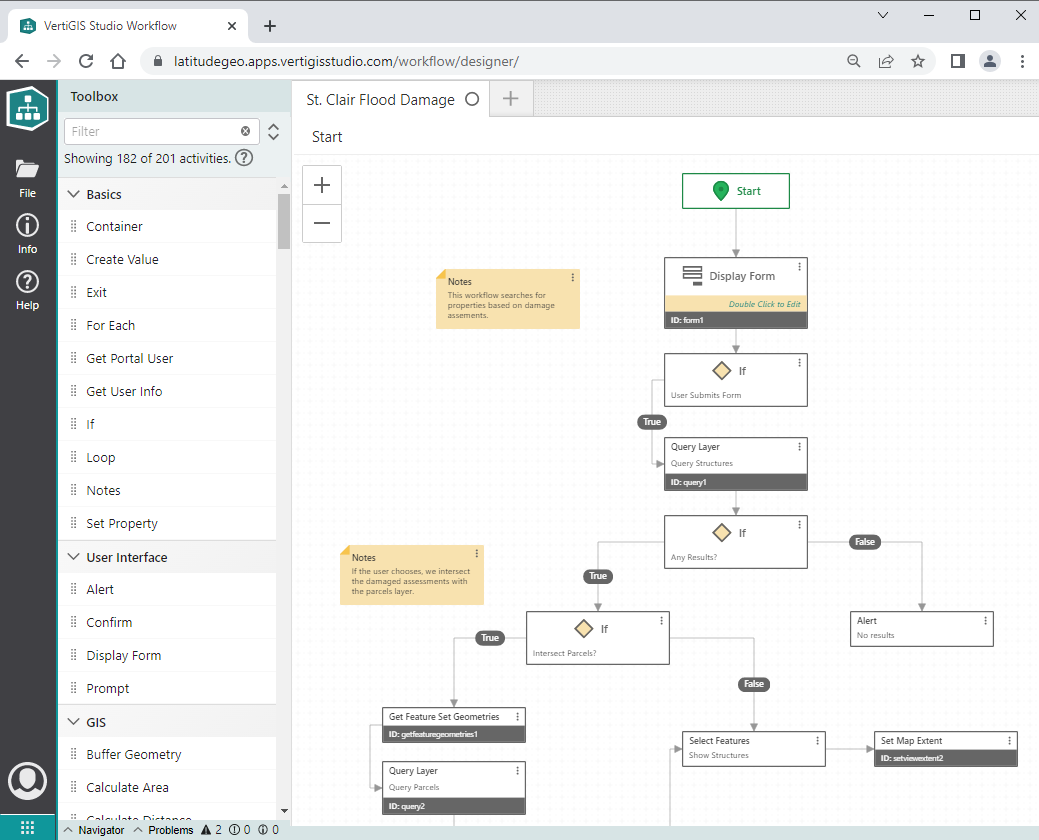
VertiGIS Studio Workflow Designer, showing the Toolbox of activities and a flowchart built from the activities
When you create a new workflow, you choose the environment(s) the workflow will run in. The Toolbox is automatically filtered to show only those activities that work in your chosen environments. This prevents you from adding activities that don't work in your environments.
You can further filter the Toolbox by typing the name of an activity in the Filter box. As you type, the Toolbox updates to show the activities that match what you type. Filtering is an easy way to find a particular activity so you can add it to your workflow.
Activities fall into several broad categories:
▪Actions: Most activities represent actions that you want the workflow to perform, like changing the visibility of a map layer or querying a map service.
▪Forms: Forms are used to gather user input.
▪Decisions: Some activities split the flowchart into multiple branches and make decisions about which branches to run. For example, after an activity that queries a map service, you might have an activity that branches the flowchart depending on whether any data was actually retrieved.
▪Repetition: The Loop and For Each activities allow you to perform a set of activities multiple times. For example, if the user has selected some points on a map, you could put a Buffer activity in one of the looping activities to buffer the points one at a time.