Run-Time Environments
A run-time environment describes the environment that runs the workflow. This run-time environment is either a client host application or server-only environment. When a new workflow is created, the dashboard prompts the user to select the environment. More than one environment can be selected. In this way, each workflow is customized to run in a given environment.
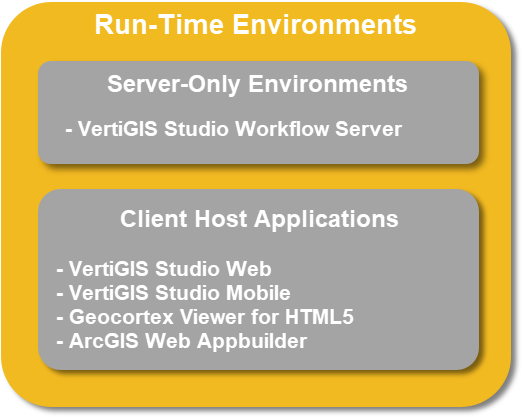
Run-time environments overview
VertiGIS Studio Workflow supports the following types of environments:
- VertiGIS Studio Workflow Server (on-premises server install)
- VertiGIS Studio Web
- VertiGIS Studio Mobile (VertiGIS Studio Go and custom apps)
- Geocortex Viewer for HTML5
- ArcGIS Web AppBuilder (ArcGIS Enterprise edition and Developer Edition)
You can change a workflow's host applications at any time on the Deployment panel. For instructions, see Change a Client Workflow's Host Applications.
Workflow Server
VertiGIS Studio Workflow Server is an on-premises install. Any workflow with the run-time environment of Server Only Workflow selected, requires an on-premises install of VertiGIS Studio Workflow Server.
See also... One-Time Setup
Web
VertiGIS Studio Web is a next-generation framework for creating GIS applications for a wide variety of browsers. Apps allow users to view and interact with web-based maps and associated data. VertiGIS Studio Web can display both 2D and 3D map data. VertiGIS Studio Web is part of the VertiGIS Studio suite of products. VertiGIS Studio Web apps are created, configured and deployed with VertiGIS Studio Web Designer. Web Designer is an intuitive web application that displays a live preview of VertiGIS Studio Web apps as they are being configured.
Mobile
VertiGIS Studio Mobile is a framework for configuring and building mobile offline-capable custom apps on Esri's platform. VertiGIS Studio Mobile is part of the VertiGIS Studio suite of products. You can use the VertiGIS Studio Mobile framework to build mobile, offline-capable apps that can run on Android, iOS, or Windows platforms. VertiGIS Studio Mobile apps make it possible to pan and zoom the map, search for features, review attributes, add and edit features, add attachments, and track your movements in real time. Integration with VertiGIS Studio Workflow ensures that you can build apps for many business processes. VertiGIS Studio Mobile apps can be used in the field to collect data, including photos and documents that can be attached to the map, perform inspections, or add and edit ArcGIS features.
Viewer for HTML5
Geocortex Viewer for HTML5 is a framework for creating clean and effective map viewers for a wide variety of browsers and devices. Viewers enable users to view and interact with a web-based map and its data.
In Geocortex Essentials, a viewer is associated with a site. The site provides the viewer with the configuration of map services, layers, reports, and other features—the map-related content—in a technology-neutral way. The viewer's configuration determines the user interface's appearance and behavior. By altering the configuration,VertiGIS Studio HTML5 viewers can run on different types of device—smartphones, tablets, and desktop computers. Geocortex Viewer for HTML5 requires a server install of Geocortex Essentials. See Geocortex Viewer for HTML5 documentation.
ArcGIS Web AppBuilder
ArcGIS Web AppBuilder is an Esri application that allows you to build web apps without writing lines of code. It includes tools to configure fully featured HTML apps. As you add your map and tools, you can see them in the app and use them right away.
Key Features:
-
Create HTML and JavaScript apps that run on any device.
-
Build the apps you need using ready-to-use widgets.
-
Customize the look of your apps with configurable themes.
-
Host your apps online or run them on your own server.
-
Create custom app templates.