1.From the Analytics dashboard, navigate to Settings.
2.From the bottom left of the dashboard, choose ArcGIS Online from the Add Resource dropdown.
3.Click the "+" icon.
4.Select an agent from the dropdown. (Optional: If there is not an Agent in the dropdown, click Add New Agent).
5.Click Next.
6.The Redirect URI uses a default value. Configure access by entering the ArcGIS Online Organization and the App ID. For more information on App ID, see Add an App in Portal and ArcGIS Online.
You must use an app that is dedicated to Analytics data collection. The app should not be used to configure a Security Provider in Analytics or by any other application for sign in. This ensures Analytics has stable authorization to collect data using the app.
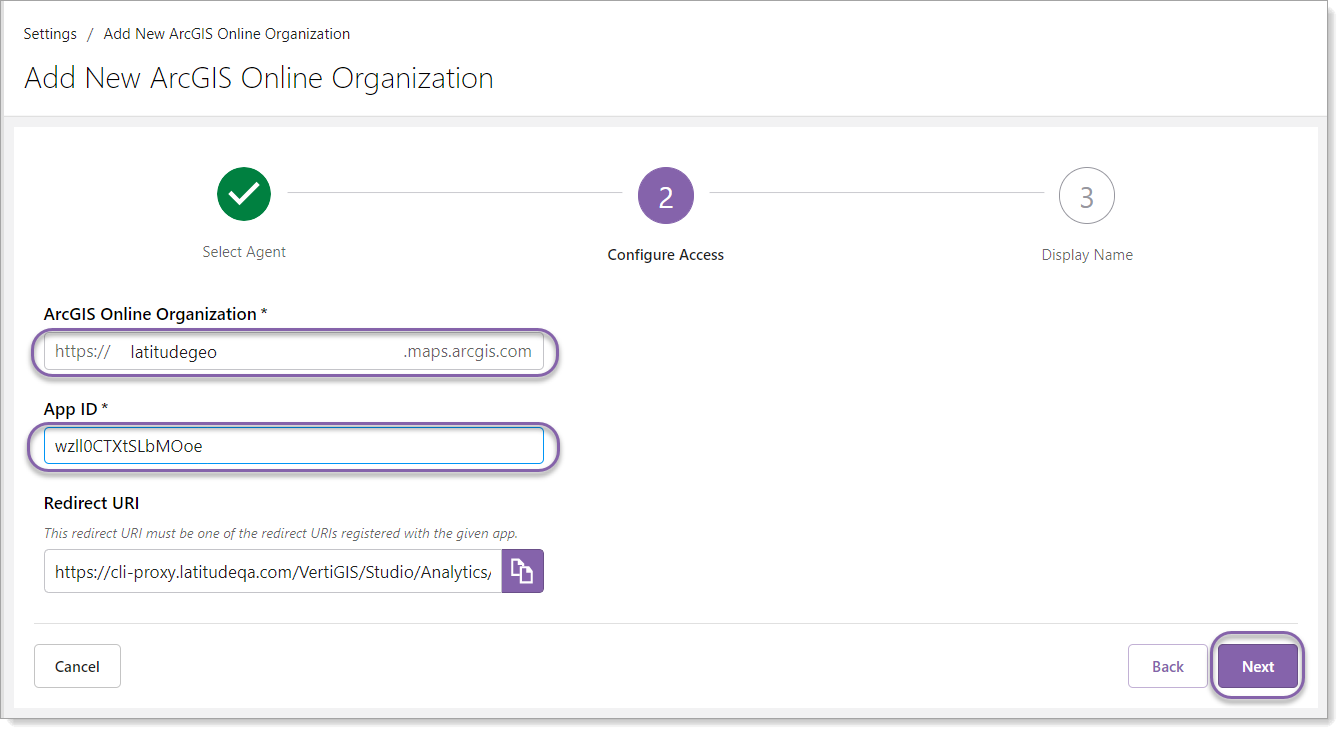
7.Copy the Redirect URI to use when adding an app and click Next.