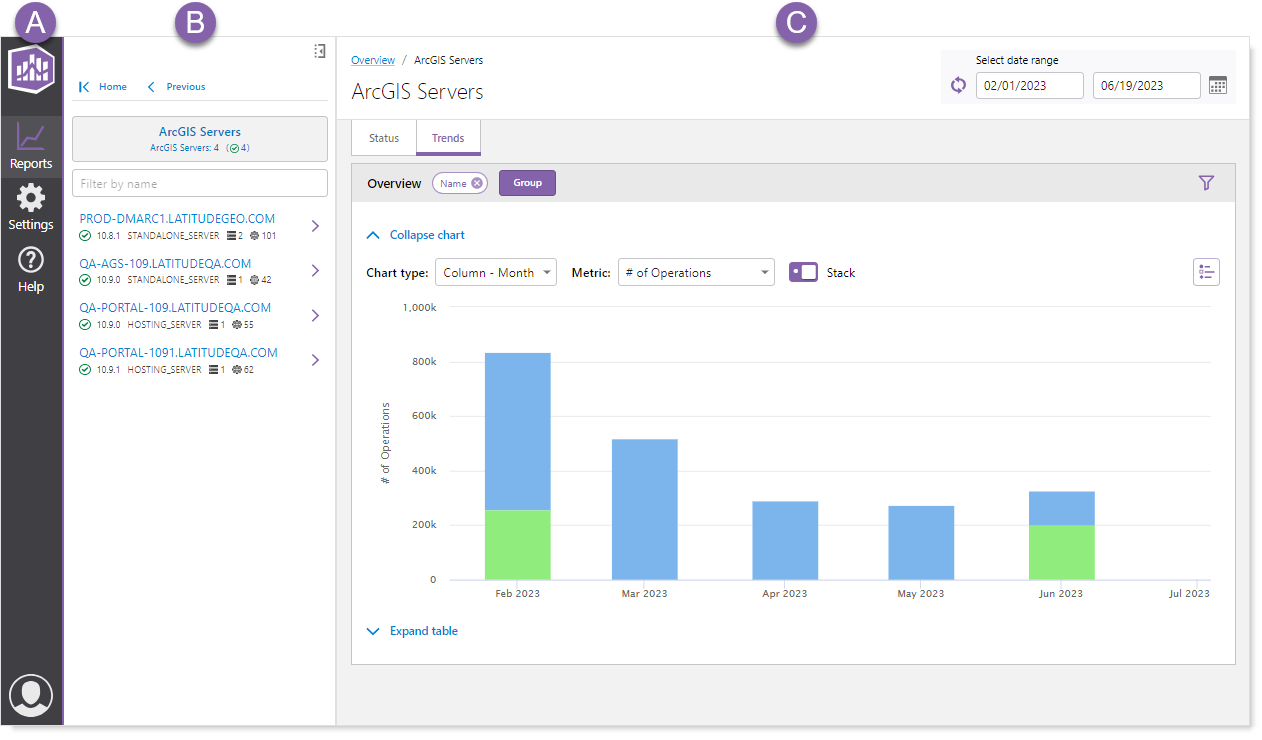The Analytics interface consists of three parts:
A.Sidebar: Provides access to Reports (default), Settings, or Help (this documentation).
B.Navigation: While in the Settings mode, the navigation panel allows you to select Security, Agents, Analytics Endpoints, and Resources, while details of the selected items are shown to the right.
C.Reports: Displays the data that Analytics collects. The data is structured in a hierarchy represented in the navigation section and displays all the resources and apps that Analytics is monitoring in your GIS environment. The specific data gathered on a particular item is shown in Reports. The layout is designed to make it easy to navigate to the data you want to examine.