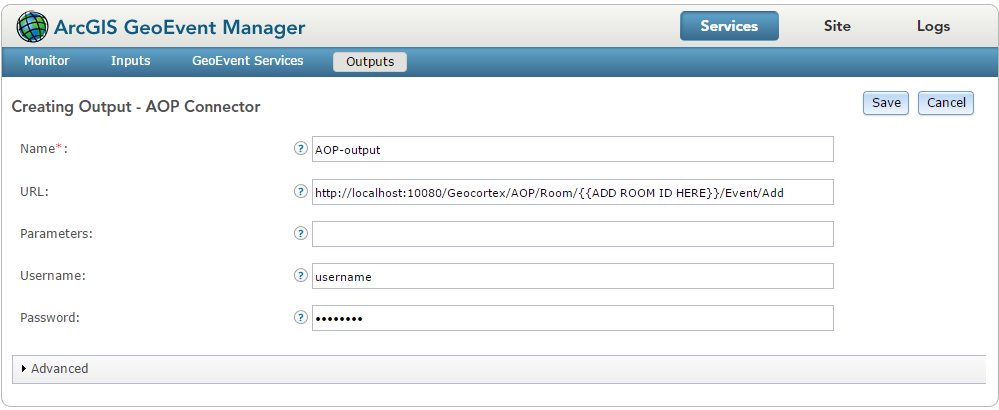In GeoEvent Manager, click Services in the top right corner.
Click Add Output.
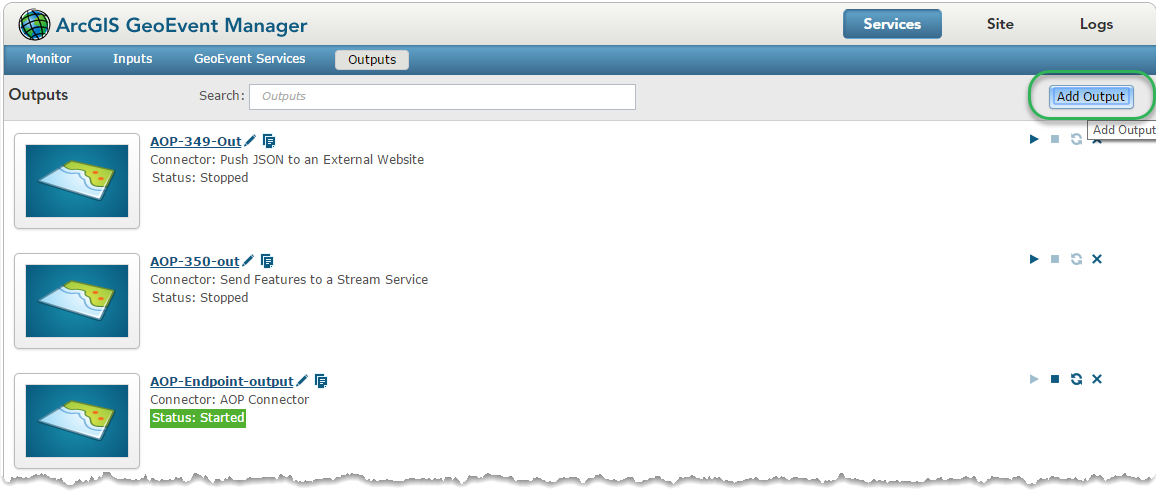
Select the AOP Endpoint -output you created.
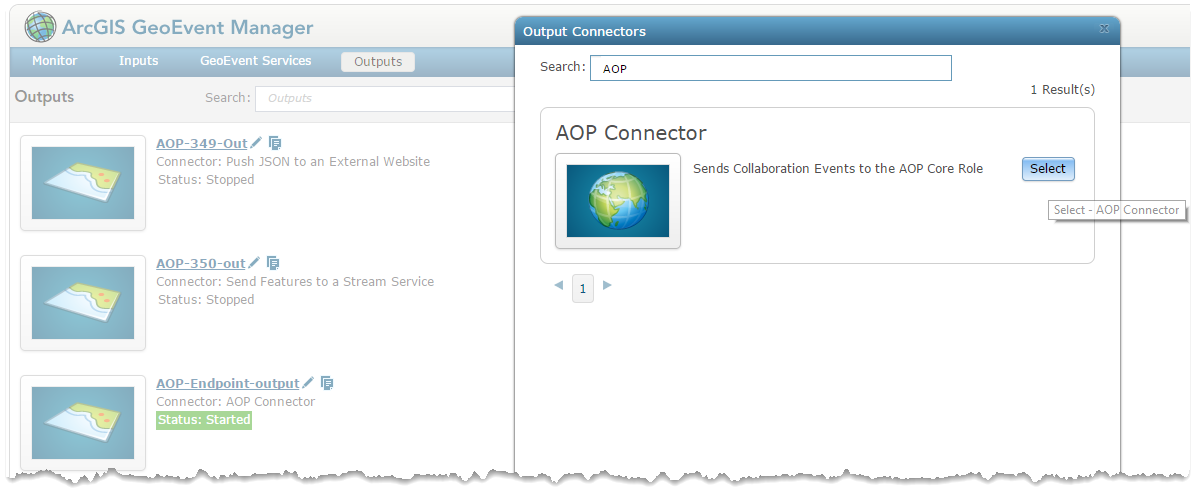
Fill in the following information:
-
Name: Type in AOP-output.
-
URL: Paste in the URL to the Collaboration Channel in AOP. You need to include the ID of the Collaboration Channel in the URL. See Find the ID of a Collaboration Channel for more information.
-
Username: Add the Username that is configured in the role.config of the AOP Core role.
-
Password: Add the Password that is configured in the role.config of the AOP Core role.