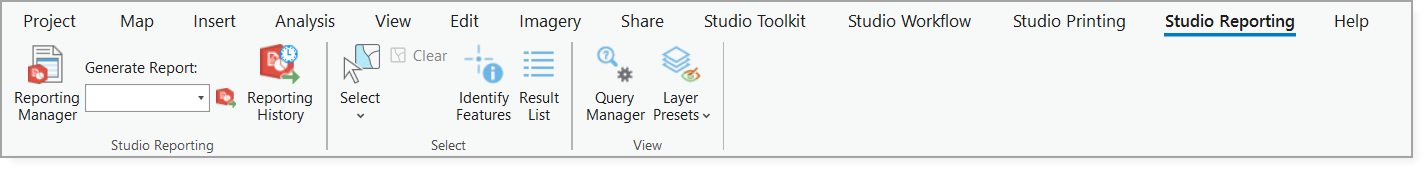|
System Access The Reporting tool requires an installed and configured Reporting service. Here you can design your own reports and make them available in the ArcGIS portal. |
Prev Top Next More |
To open Studio Desktop Reporting:
1.Launch ArcGIS Pro.
2.Sign in with your credentials.
3.Click Studio Reporting to see the Reporting tools in the ribbon.