With the ArcGIS Pro Create Feature Class dialog you have to create a dimension feature class. A suitable spatial reference and the desired reference scale must be selected. The reference scale determines the map display the later parameterized symbology is applied to.
In addition to the predefined fields, the listed specific fields of the Dimensioning Editor are to be parameterized:
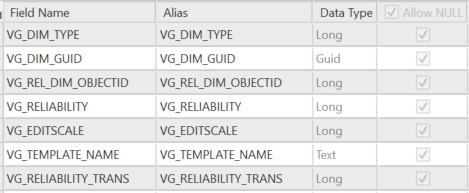
- VG_DIM_GUID: Entries with the same GUID belong to a dimension (e.g. an Orthogonal Dimension consisting of an abscissa and several ordinates)
- VG_DIM_TYPE: Defines whether the element is to be understood as a VertiGIS abscissa or as an ordinate
The function Create Feature Class should be completed with the specified dimension style, without further adjustments.
Via the ArcGIS Pro administration the following functions are applicable to the new feature class:
•Add Global IDs
•Enable Editor Tracking
Finally, the feature dataset into which the feature class was integrated must be re-versioned.