In the context of ArcGIS Pro dimensioning, templates are also named Dimension Styles. You can use the subsequent dialog of the context action Properties of the dimension style to create and edit these templates.
The templates to be created here should only contain the symbology and the design of the dimensions. All positions and alignments are determined and assigned at runtime. The default values must be retained in the parameterization of the templates, unless explicitly stated.
In order to define a template family, currently eight templates have to be created. Templates for the scales 1:1000, 1:500, 1:250, 1:125 must be created. For each scale there is a template for a reliable and an unreliable representation of the dimensions.
To be able to interpret the templates programmatically, fixed naming conventions must be followed. The name of the family can be freely chosen. As an indicator of reliability, the abbreviations Rel and Unrel are predefined.
Naming Convention
<Scale>_<Name Family>_Default_<Identifier Reliability>
For example, this means that for a template family called Blue, the following templates must be parameterized:
•1000_Blue_Default_Rel (Size 144 pts)
•1000_Blue_Default_Unrel
•500_Blue_Default_Rel (Size 72 pts)
•500_Blue_Default_Unrel
•250_Blue_Default_Rel (Size 36 pts)
•250_Blue_Default_Unrel
•125_Blue_Default_Rel (Size 18 pts)
•125_Blue_Default_Unrel
The figures below show the settings for reliable and unreliable representation. The Size is adjusted by the values given for the scale. You can define the design of the texts via the Edit Text Symbol.
All settings under Position and Rotation must be left as specified. In particular, the Below/Right text margin line must be retained. All alignments are calculated and assigned while editing.
Align text to dimension must always be deactivated. Otherwise, abscissas and ordinates cannot be aligned depending on their geometric gradient.
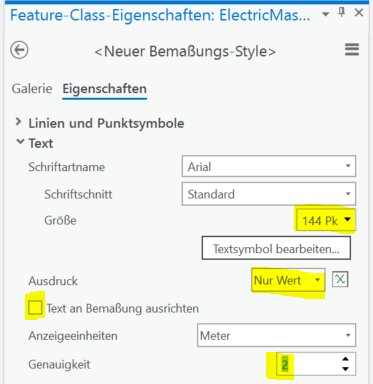
Reliable
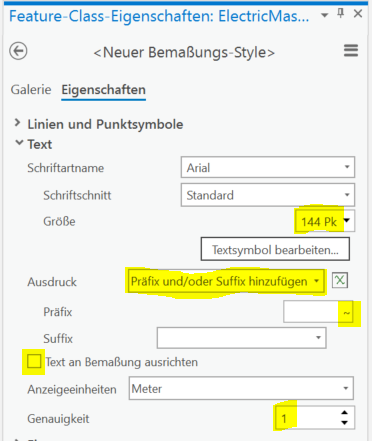
Unreliable