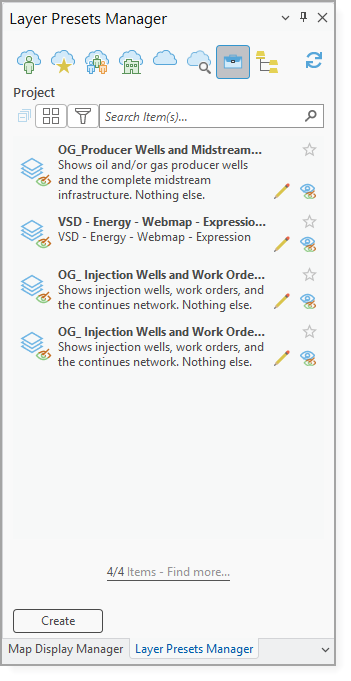Use the Layer Presets Manager to save and restore properties of all map layers in the table of contents. The visibility (check mark in front of the map layer in the table of contents) and the active query (query definition) are saved for each map layer, assuming the map layers provide these properties. Depending on the layer type, individual properties are not available (for example, active query on a group layer).
Select map layers in the table of contents to restrict the map layers to be taken into account.
Layer presets may contain a fraction of the map layers and will leave all other map layers unchanged.
To access the Layers Presets Manager, go to Studio Toolkit > Layer Presets Manager.