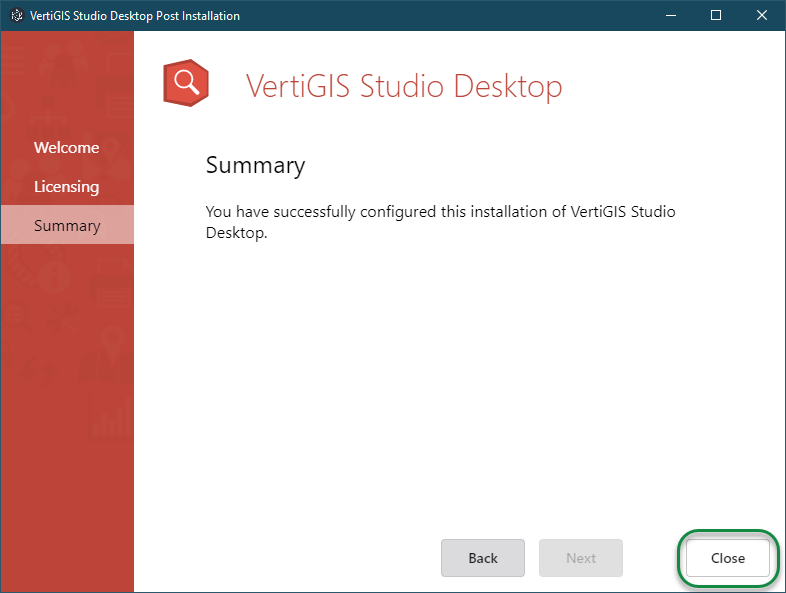The installation of Toolkit for ArcGIS Pro occurs automatically when you install VertiGIS Studio Desktop.
Make sure you meet the requirements outlined in the Requirements section.
Before installing Studio Desktop:
▪Ensure ArcGIS Pro is installed.
▪Ensure you have an available license for VertiGIS Studio Desktop.
To install Studio Desktop:
1.Launch the VertiGIS Desktop Installer for ArcGIS Pro.
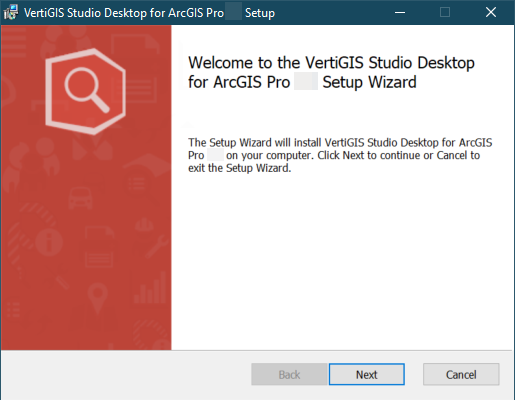
2.Accept the License Agreement and click Next.
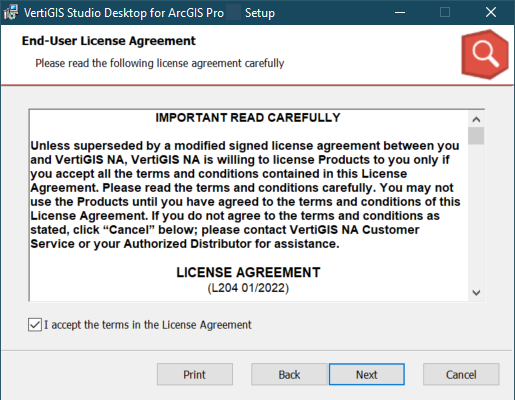
3.Ensure that both Studio Printing and Studio Workflow will be installed and click Next.
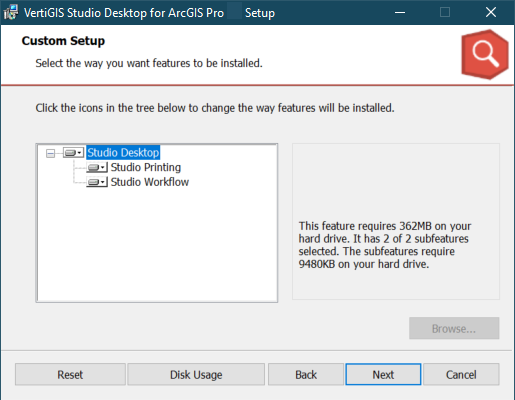
4.Ensure that the Launch Studio Desktop Post Installer is checked and click Finish.
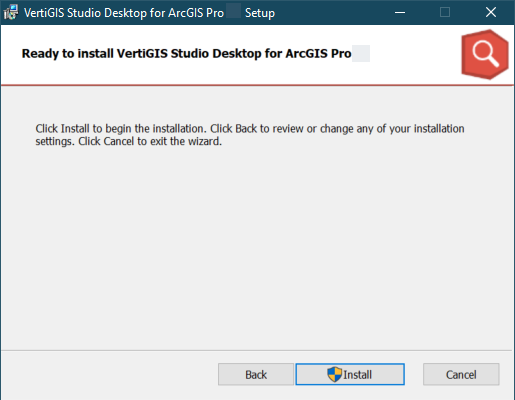
5.The Post Installer launches. Click Next to continue.
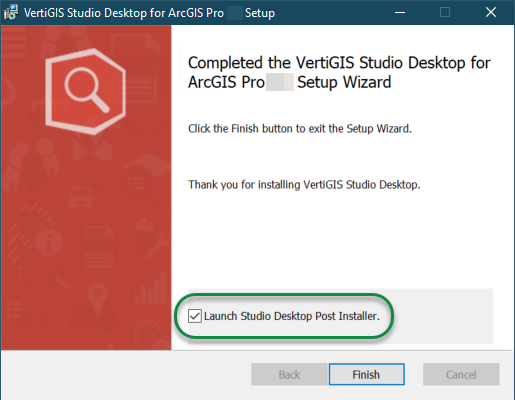
6.The post installer starts. Click Next.
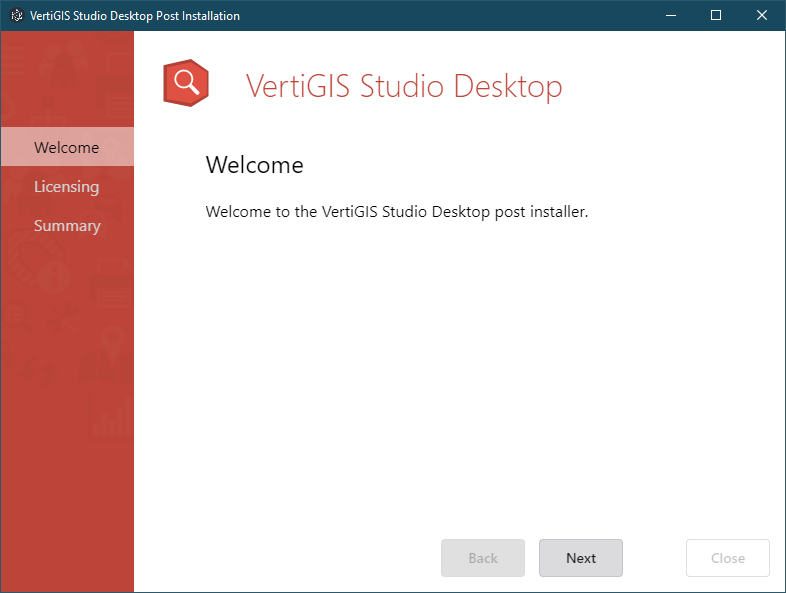
7.Either click Activate Online or enter a key in the Offline Activation Key field.
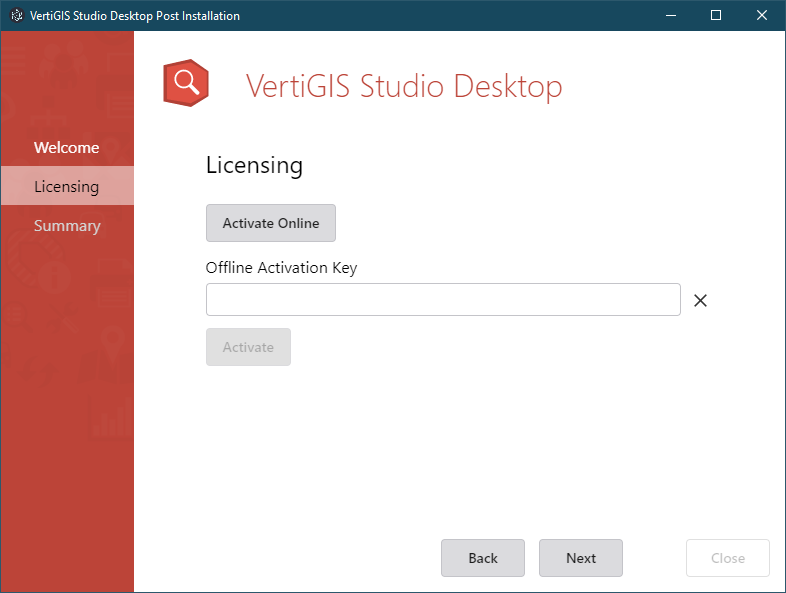
8.Once you have successfully configured the installation, click Close.