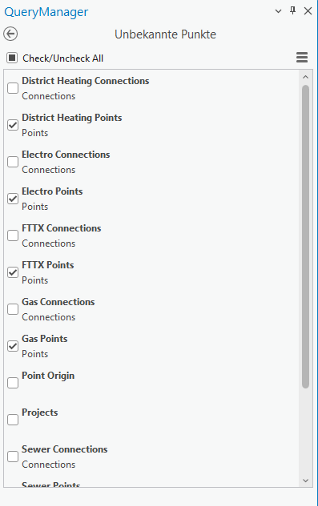
If the query profile has been distributed to map layers/tables using Apply to map layers/tables, the map layers/tables that have been assigned the query are listed here.
The individual map layers/tables are visualized by their names and the path in the layer structure of the map.
Each of these map layers/tables can be turned on or off individually. If the check mark is removed from a map layer/table, the query from this layer/table is also deleted. If the checkmark is set, the query will be assigned to the map layer/table.
Double-clicking the element has the same effect as directly placing a checkmark in the corresponding field.
On map layers/tables marked with an asterisk, the current query profile is enabled.
If a map layer/table is selected, the Properties window can be opened with the  button.
button.
Select/Deselect All selects or deselects all listed map layers/tables.
If the Apply to Map Layers/Tables function has never been applied or the Remove from Map Layers/Tables function has been used, all matching layers will be searched for and listed as not selected when switching to this view.
If there were already some map layers/tables with assigned query, only these will be listed.
The button  can be used to search for suitable map layers/tables again at any time. If new map layers/tables were found, they will be added as not selected. Existing and still valid map layers/tables will not be changed.
can be used to search for suitable map layers/tables again at any time. If new map layers/tables were found, they will be added as not selected. Existing and still valid map layers/tables will not be changed.
If for a query profile Assign query only to the selected map layer/table is selected, then only this template map layer/table will be displayed. However, the checkmark cannot be changed for this one.