Studio Workflows will show a gallery list of your favorite workflows. This allows for convenient access to workflows that are used most often. You can add workflows to this list by adding them to your favorites. See Share as favorite option.
Once added to the gallery, you can click the Studio Workflows icon ![]() to open the gallery.
to open the gallery.
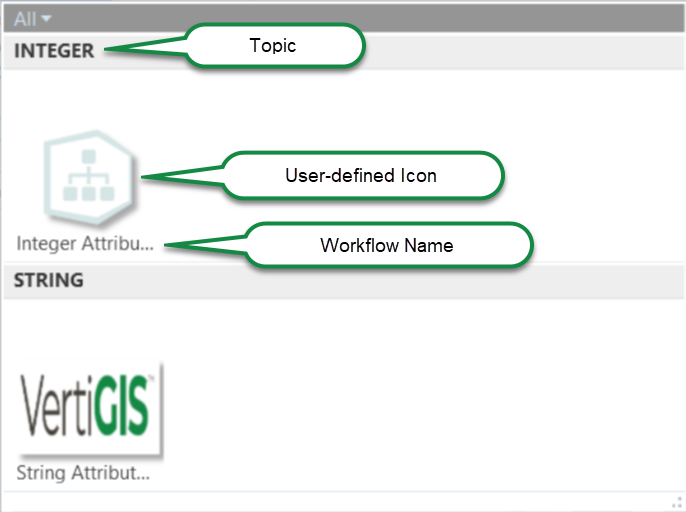
Your favorites are grouped by Topic. In the above example, if there were more than one workflow with a Topic set to 'Integer', they would have shown in that grouping.
The icon and name listed are user-defined. See Edit Studio Workflows.