Introduction to the Geocortex Mobile App Framework (GMAF)
The Geocortex Mobile App Framework (GMAF, the App) is a native client application that can run Geocortex Viewer for HTML5 (GVH) viewers without network connectivity. It is intended to be installed and used on a mobile device such as a smartphone, tablet, or laptop.
The Geocortex Mobile App Framework supports Android devices, iOS devices (iPad, iPhone, and iPod Touch), and Windows tablets and computers. The Geocortex Mobile App Framework allows the viewers to access native device capabilities like the file system in order to access large basemaps while the device is offline.
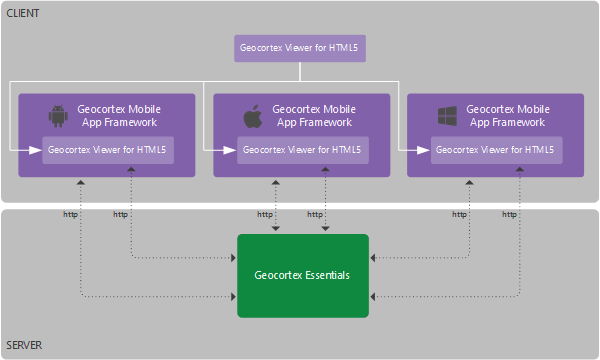
A single GVH-based viewer running on the platforms supported by the Geocortex Mobile App Framework
A typical usage scenario is a user with a mobile device who needs to access a GVH-based viewer in the field, where the device may lack network activity. Before entering the field, the user must first install the Geocortex Mobile App Framework on the device and configure offline mode for the viewer. After returning from the field, the user can synchronize any changes made using the App while the device was offline.
The Geocortex Mobile App Framework can:
-
Launch GVH-based viewers.
-
Store and display GVH-based viewers in a menu for easy access.
-
Enable access to native device capabilities such as the file system.
-
Wirelessly download and store basemap (TPK) files that can be used with GVH-based viewers while offline.
-
Enable access to large offline basemaps.
-
Provide offline geometry service functionality, like projection, simplification, and measurement.
-
Provide offline editing of feature data and two-way synchronization of that data.
Overview of Capabilities
Overview of Supported Platforms
The Geocortex Mobile App Framework supports the following platforms:
-
The Geocortex Mobile App Framework for Android supports Android 5.0 and newer on tablets and phones with at least 1 GB of RAM.
For more information, see System Requirements for Android.
-
The Geocortex Mobile App Framework for iOS supports iOS 9.0 and newer on tablets and phones with at least 1 GB of RAM.
We recommend iOS 10.0 or newer.
For more information, see System Requirements for iOS.
-
The Geocortex Mobile App Framework for Windows supports Windows 7 and newer on desktop PCs, laptops, and tablets.
Windows Phone and Windows RT are not supported.
For more information, see System Requirements for Windows.
Supported ArcGIS Systems
The Geocortex Mobile App Framework 2.3.2 works with:
-
ArcGIS Server 10.3 or newer, including ArcGIS Enterprise 10.5 or newer
-
ArcGIS Online
We recommend using ArcGIS Enterprise or ArcGIS Server rather than ArcGIS Online. As of 2016, ArcGIS Online can support approximately 20 concurrent synchronizations, depending on the data. Using ArcGIS Enterprise or ArcGIS Server, you can scale your server resources to handle the number of concurrent synchronizations that your organization needs.
Available Types of GMAF Application
The Geocortex Mobile App Framework offers two types of application:
-
Single viewer: Automatically launches a single application. This is ideal for focused single-task workforces.
The Geocortex Mobile App Framework for Windows does not support multiple single-viewer apps on the same device.
-
Multi-viewer: Presents a list of viewers on startup allowing a user to switch between multiple viewers. This is ideal for workforces that do a variety of tasks.
Overview of Offline Support
The Geocortex Mobile App Framework can work when the device is connected to a network as well as when it is offline.
In online mode, it includes the full functionality of the Geocortex Viewer for HTML5 on mobile.
Offline mode focuses on functionality for data collection activities, such as adding and editing features, as well as running VertiGIS Studio Workflow workflows. In offline mode, some service types and features are not available.
For a comprehensive list, see Offline Support for Services and Features.