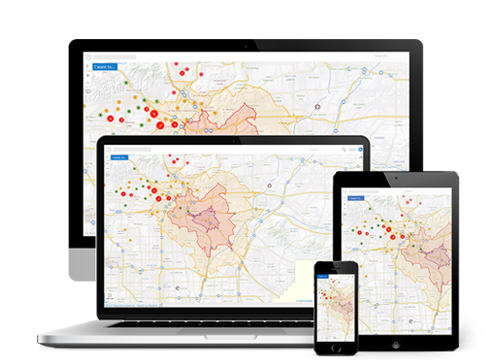Get Started
-
What's new?
|
Administrator Help
See what’s new in Geocortex Viewer for HTML5. -
System requirements
|
Installation Help
View the supported browsers, and the ArcGIS and Geocortex Essentials versions that Geocortex Viewer for HTML5 is compatible with. -
Download Geocortex Viewer for HTML5
|
Installation Help
Download Geocortex Viewer for HTML5 from the VertiGIS Studio Community. -
Install the viewer framework
|
Installation Help
Install Geocortex Viewer for HTML5 to add HTML5 viewers to your Geocortex Essentials sites. -
Add a viewer
|
Administrator Help
Add an HTML5 viewer to a Geocortex Essentials site and launch the viewer. -
Tech Tip videos
Learn common patterns, best practices and tips and tricks with our Tech Tips video series.
Key Features
-
Home panel
|
Administrator Help
The Home panel is a multi-purpose panel that you can use to identify your organization, provide instructions to users, or anything else you want. -
"I Want To..." menu
|
Administrator Help
Customize the “I Want To…” menu, which provides quick access to common tasks. -
Toolbar
|
Administrator Help
Choose from dozens of predefined tools – or create your own – and customize your toolbar. -
Editing
|
Administrator Help
Allow users to add new features to a layer or modify the attribute data of existing features. -
Offline
|
Geocortex Mobile App Framework page
Geocortex Mobile App Framework makes it possible to run Geocortex HTML5 viewers when there is no network connectivity.