ExportWebMap Module
The ExportWebMap Module allows users to publish the current state of their map as a web map to ArcGIS Online or Portal for ArcGIS Online. Once the web map is exported, it can be viewed in an ArcGIS viewer or in a VertiGIS Studio app and VertiGIS Studio Web. The module requires that users be signed in to an organizational ArcGIS Online or Portal for ArcGIS account.
During export, the web map item is assigned an item ID and generates a URL to the new web map item on ArcGIS Online.
Public ArcGIS.com accounts have limited functionality and cannot use the Save to ArcGIS feature.
The ExportWebMap Module includes a toolbar group called ArcGIS. The tools in the group are Save to ArcGIS, which moves through the publishing process, and View My Content, which sends the user to the last published web map item. See Toolbar for more information about toolbar configuration.
![]()
ArcGIS tool group
After choosing to export a web map, a dialog box will prompt the user to input a title for the web map. Once the title is submitted, the user can choose to view the details of the exported map on ArcGIS Online or Portal for ArcGIS, or they can choose to return to their map.
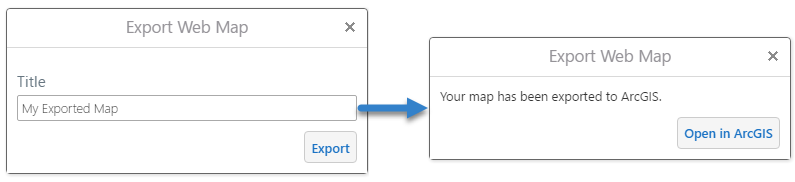
Export Web Map dialog boxes
If the user chooses to return to their map, they can navigate to their ArcGIS Online account's My Content page by clicking the View My Content tool if it is included in the configured toolbar.
If a user is signed in to an ArcGIS Online or Portal for ArcGIS account, they can use the View My Content tool to jump to the account's My Content page. Web maps exported from Essentials appear on the My Content page ready for use with ArcGIS Online.
If a web map exported to ArcGIS Online by Essentials references layers that only support unsecured (http://) requests, the layer data fails. This is because ArcGIS Online viewers force secure (https://) requests. Whenever possible, reference secure, SSL-enabled layers from sources that you trust.
The exported web map saves the following information from the user's session:
|
The exported web map does not save the following information from the user's session:
|
|
The ExportWebMap Module includes two commands. The ShowExportWebMapDialog starts the export process, and the OpenPortalMyContentWindow opens a user's ArcGIS Online or Portal for ArcGIS My Content page in a new browser window.
Configuration Properties
Module
No configuration properties
Views
-
ExportWebMapView: Noconfigurationproperties
View Models
-
ExportWebMapViewModel: Noconfigurationproperties