OverviewMap Module
An Overview Map is not recommended for most modern applications, as it is easy to zoom out for quick context. One exception is a map that opens to a specific feature of interest—for example, a property parcel—from a third-party system, where the user lacks any idea of where the feature is located and has no other reason to zoom out.
This module can be configured using Manager. See Map Widgets for instructions.
The OverviewMap Module displays the overview map that provides geographical context of the current map extent. The user can navigate the map by dragging around the rectangle in the overview map that represents the current map extent. The user can also open or close the overview map at will.
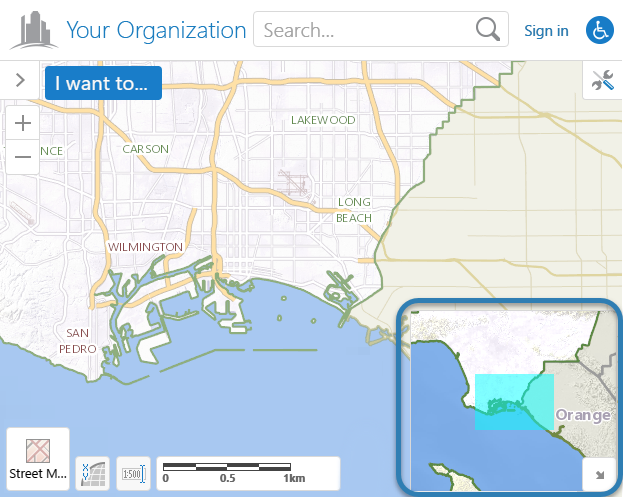
Overview map example
Configuration Properties
Module
No configuration properties
Views
-
OverviewMapView: Noconfigurationproperties
View Models
-
OverviewMapViewModel:-
isEnabled: To enable the overview map feature, set totrue. The default istrue.An overview map will only appear if one is configured in your site. For more information, see Overview Map.
-
openByDefault: To open the overview map when the viewer starts, set totrue. The default isfalse. -
extentScaleFactor: The scale factor to use for the overview map in relation to the current map extent. The default is2. -
visibleExtentColour: A valid HTML color to use for the rectangle that represents the current map extent. The default is#00FFFF.
-