App Info
You can edit the title and description of an app, and view its ArcGIS portal item URL. You can also toggle whether to automatically remove configuration of layers, sublayers and tables that are not in the web map when the app is saved.
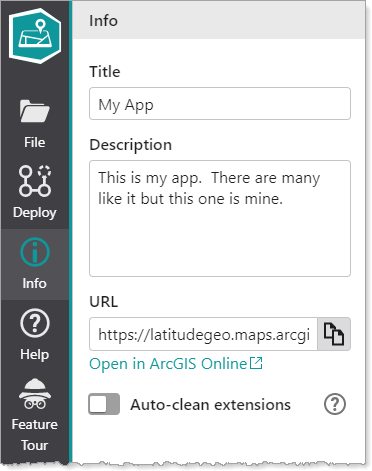
The URL section only appears if the app has been saved at least once. The URL cannot be modified.
To edit app info:
-
While editing your app in Designer, in the taskbar, click Info.
-
In the Title box, type a new name for your app.
When you change the title of your app, the title of the corresponding ArcGIS portal item is also changed but only for the Development stage. To change the title of other stages, you must deploy the other stages again.
-
In the Description box, type a new description for your app. This description appears in the ArcGIS portal item for the app.
-
If you want to prevent Designer from automatically removing the configuration of layers, sublayers and tables that are not present in the web map when the app is saved, leave Auto-clean extensions disabled.
In VertiGIS Studio Mobile, we recommend you leave this setting disabled. To use MMPKs, you must leave this setting disabled.
-
Click File | Save.