Configure Bands
Bands are horizontal or vertical sections in a . For information about bands, see .
This topic describes how to perform the following actions:
For more information on how to configure specific band properties, see the Band Reference.
Add a Band
To add a band, select the , open the Properties panel ![]() and expand Actions. Click the tool for the type of band you want to add. For information about the different types of bands, see Band Reference.
and expand Actions. Click the tool for the type of band you want to add. For information about the different types of bands, see Band Reference.
Select a Band
Use any of the following methods to select a band:
-
Select the band using the in the Properties panel
 .
. -
Select the band in
 .
. -
Select the band in the Layout.
Collapse and Expand Bands
You can collapse bands in so they take up less space.
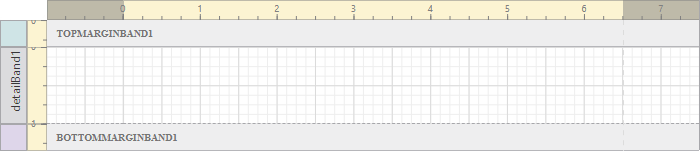
Top Margin and Bottom Margin bands collapsed in
To collapse a band, click the band twice. Click again to expand the band.
Delete a Band
Use either of the following methods to delete a band:
-
Select the band and press Delete on your keyboard
-
Select the band and click Delete
 in the Explorer.
in the Explorer.
Deleting a band deletes the controls in the band.