The following procedure adds a menu item to the Result Details, Results List and Results Table menus that runs an existing report created in VertiGIS Studio Report Designer.
To add an existing report to a layer:
1.In Web Designer, in the Components panel, click Map, select the desired layer, and then click +Add Menu Item.
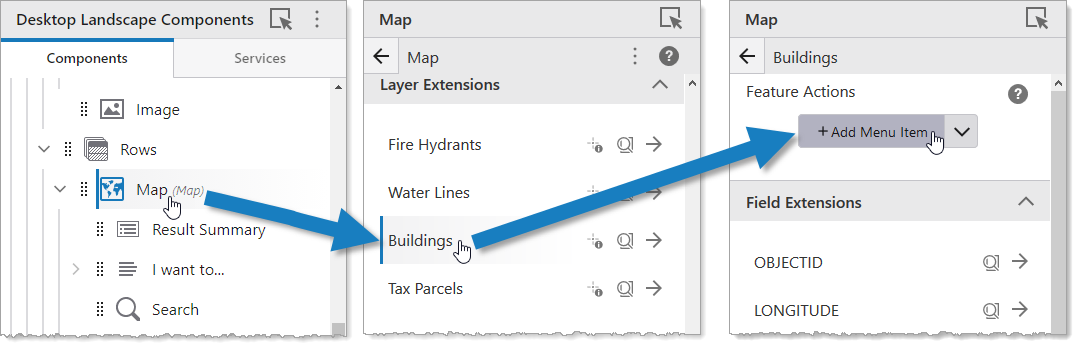
A window appears that lets you select a command, workflow, report, or create a workflow or report.
2.Click the Reports tab.
3.Select a report.
4.By default, the title of the report is also the title of the menu item.
If you cannot find the report, try using the Search box or, in the Filter by menu, select Shared With Me.
5.Click Select.
The report menu item appears in the results menus.
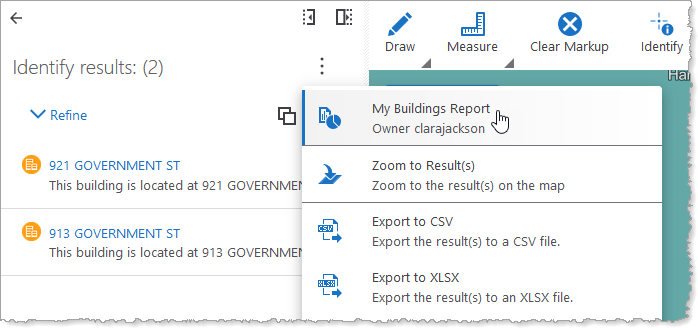
6.Click File > Save to save the app.
If you want the report to be available to other users, see Configure Sharing Permissions.