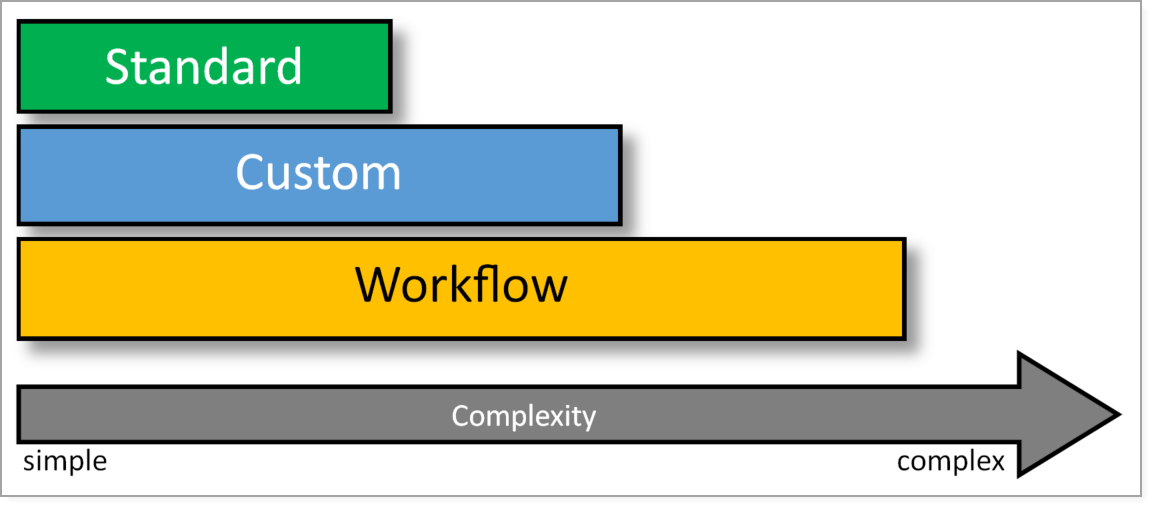Commands perform specific actions within the application and are used in many places throughout the Web Designer interface. Commands allow you to specify the action you want the app to perform when an event occurs or when the user does something. For example, the user clicks a button and a dialog appears. Or, the mouse hovers over an item in the Results List. Places in the application where you can find commands include layers, menus, map results, and events.
Commands control most of the default behavior in the Web Designer's interface. You can change those default settings to your liking by changing or deleting the associated command.
A command can be any of the following and range from simple to complex in its implementation:
•Standard - These commands are built in and appear in a context-dependent list you can choose from.
•Custom - Any command that has been modified or built from scratch is a custom command. This allows more complexity than a standard command.
•Workflow - You can convert any command to a workflow. This allows more complexity than custom and standard commands.