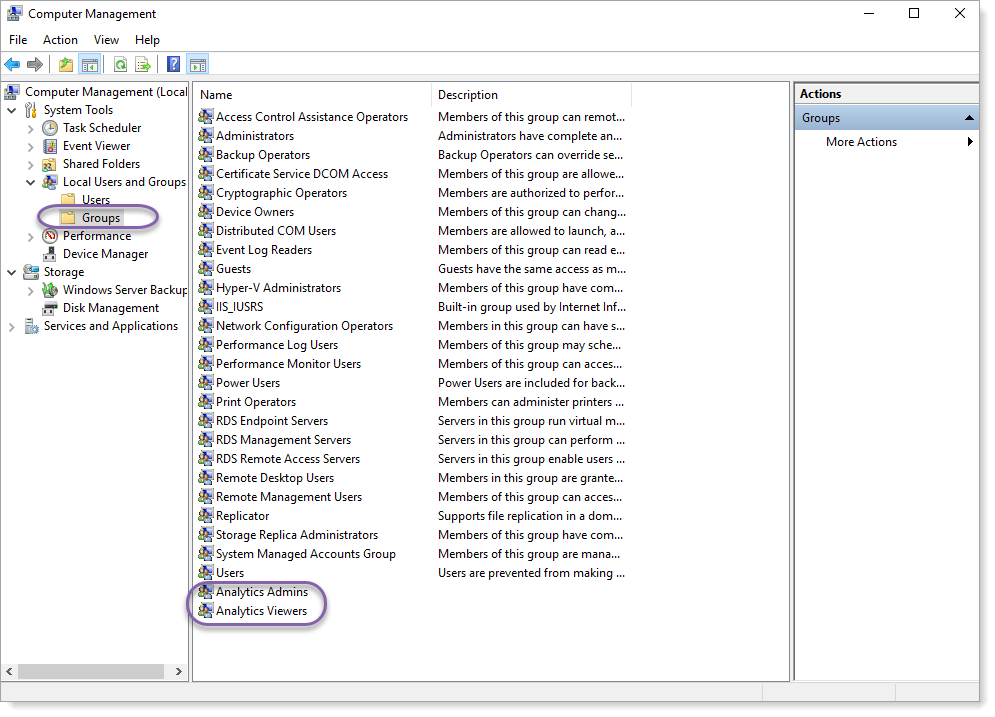There are two methods for using Windows as a security provider for Analytics:
Use Domain Groups for Security
In this method, you can create new groups in Analytics and add domain groups to them. You can configure the new groups to have either viewer or admin rights.
To use domain groups for security:
1.In Configured Groups and Permissions section, click Add Group.
2.In the Provider dropdown, select Windows and click Next.
3.Enter the domain group in the Windows Group Name field. The format should be similar to: DOMAIN\group.
4.Select either Viewer or Admin in the Permissions dropdown. Click Finish.
Use Local Groups for Security
The installation of Analytics creates two local groups: Analytics Admins and Analytics Viewers. They are added to the Hub server with appropriate permissions.
The default security provider is Microsoft Windows, and has three associated local groups:
1.Windows Administrators: Admin-level permissions to Analytics.
2.Analytics Admins: Admin-level permissions to Analytics.
3.Analytics Viewers: Viewer-level permissions to Analytics.
You can see these groups under Settings > Security > Configured Groups and Permissions.
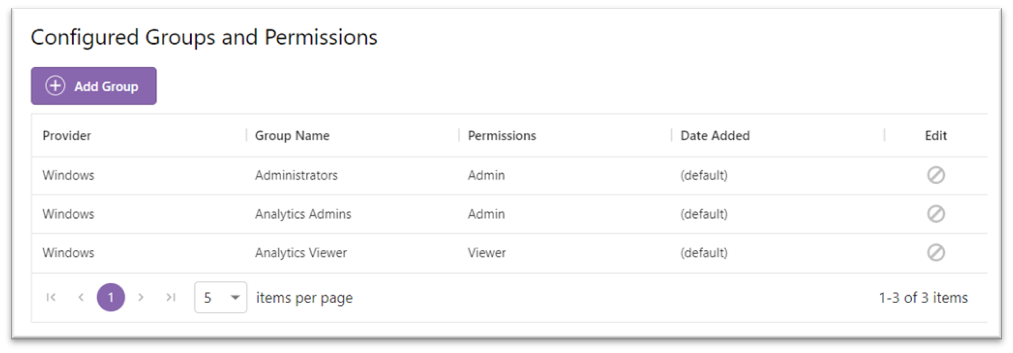
To use local groups for security:
1.From the server running Analytics and while logged in with Administrator privileges, open Computer Management.
2.Open Local Users and Groups > Groups.
3.Add users to their respective groups, either Analytics Viewers or Analytics Admins to grant them permissions.