Configuring the report enables the Reporting tool to identify compatible layers and determine whether to display or hide the report based on the current map selection.
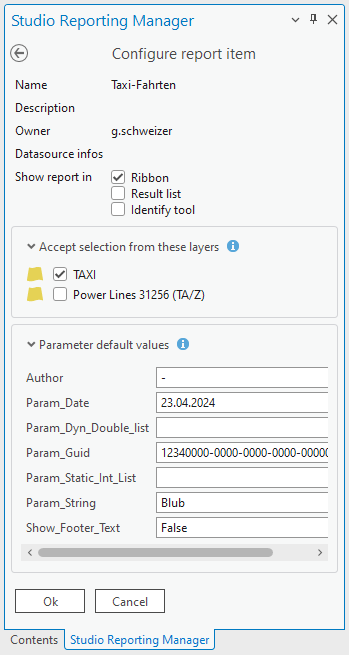
Field |
Description |
|---|---|
Show Report in |
Choose where the report can be started from (Ribbon, Result list, Identify tool). |
Accept selection from these layers |
Most reports need a selection of features. Choose all layers whose features matches the expected feature class. When processing a report, the reporting tool will check the map selection and send the ids of the selected features to the reporting service. |
Parameter default values |
Some reports expect parameters. Here you can define default values, which are later displayed as start values in the processing dialog. Changes done in this dialog are stored in the current ArcGIS Pro project. Make sure you store the project if they should be persisted. |