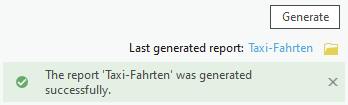The Processing window allows you to parametize and execute reports.
The Results file is also accessible from here.
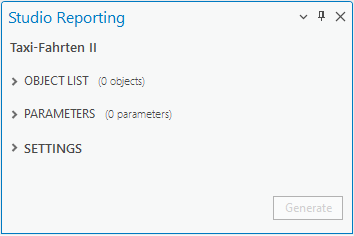
Object List
This area lists the objects that will be processed into the report. The objects can be represented by their fields. The bold displayed field is the one, that is selected as 'Display Field' in the corresponding layer. If "ESRI Display Value" is in the list, then that represents the result of an expression defind for the 'Display Field'.
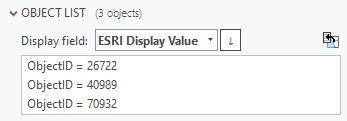
You can use the arrow to reverse the order of the objects. This order has no influence on how the objects appear in the report. If an order of the objects is required, define this in the Reporting Designer.
The Objects from Map Selection button gets all objects from the current map selection that are useable with the report.
The current list of objects is overwritten.
Parameters
In this area, the report parameters (defined in the Report Designer) are listed and filled with the values predefined in the manager.
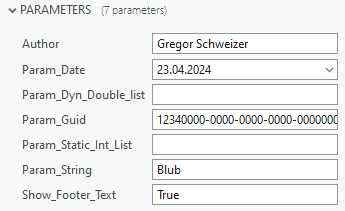
All entries can be changed for the next generation of the report.
Changes to the values are retained during a session. After a restart of ArcGIS Pro, the default values defined by the manager are used again as initial values.
Settings
In this area, you can set the resolution of the report in dots per inch (DPI, default = 96). The storage location for the created reports can be specified by clicking on the folder icon or by copying the path into the text field.
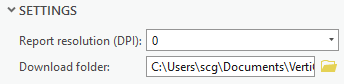
Generate
When the objects and parameters for the report are ready, click Generate to create the report.
Once the report has been successfully generated and downloaded, you can access it directly by clicking on the link with the name of the report, or you can open the download folder by clicking on the folder icon.