A query can be defined in this view.
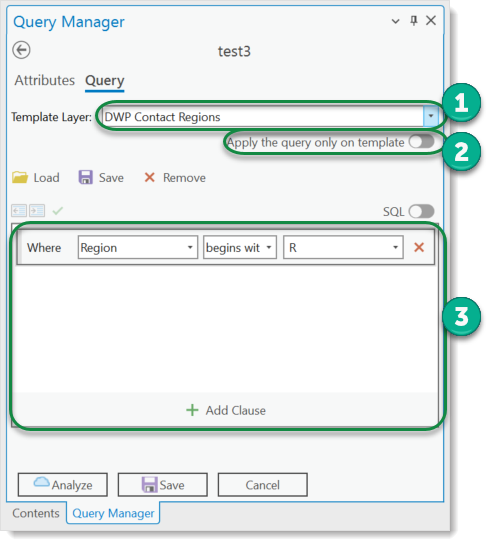
To define a query:
1.Select a template of a map layer/table to define the fields that can be used.
2.Set Query Assignment - The Apply the query only to template button can be used to define whether this query can only be used for the selected template map layer/table or should be applied to all matching map layers/tables.
The button of the query profile reflects the following:
a.Switch on: The query is assigned only to the selected map layer/table.
b.Switch off: The query is assigned to all, matching map layers/tables.
3.Add one or more clauses to the list.