To install Studio Desktop:
1.Launch the VertiGIS Desktop Installer for ArcGIS Pro.
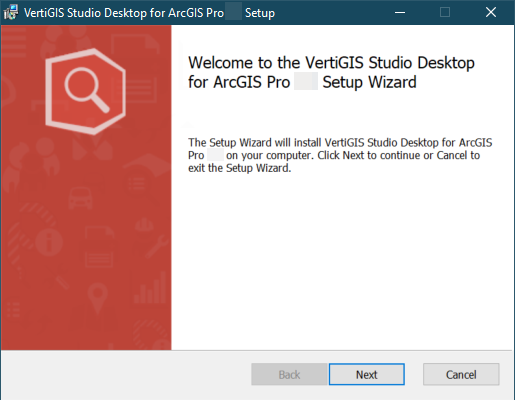
2.Accept the License Agreement and click Next.
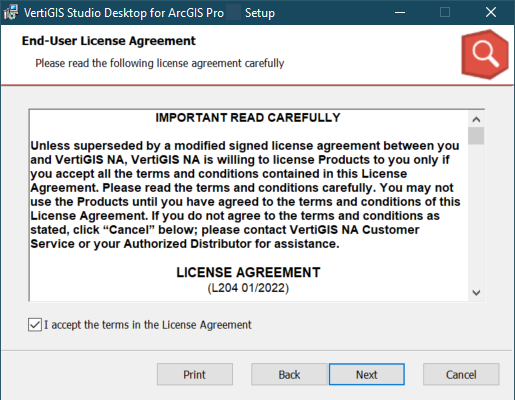
3.Ensure that both Studio Printing and Studio Workflow will be installed and click Next.
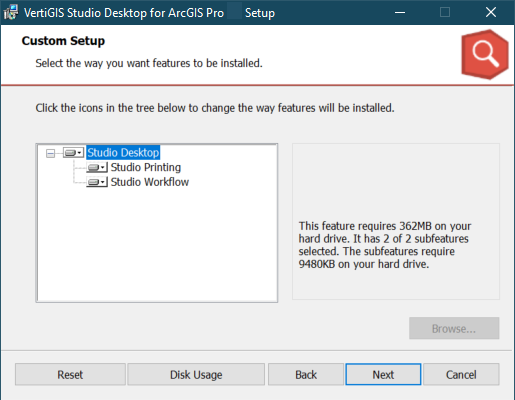
4.Choose whether to enable the Start Landing Page by default option and click Next.
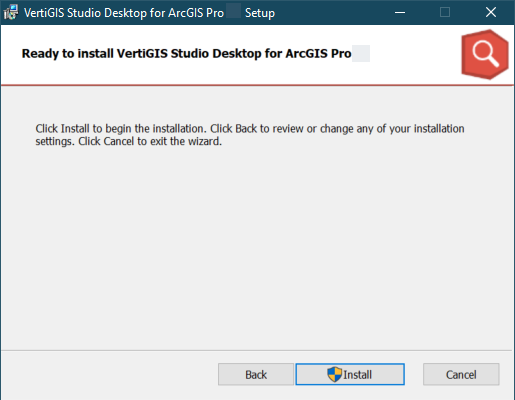
5.Click Install to begin the installation.
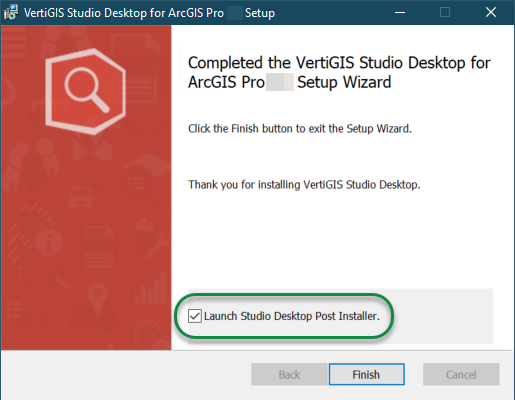
After the installation, the Completed window appears.
6.Click Finish.
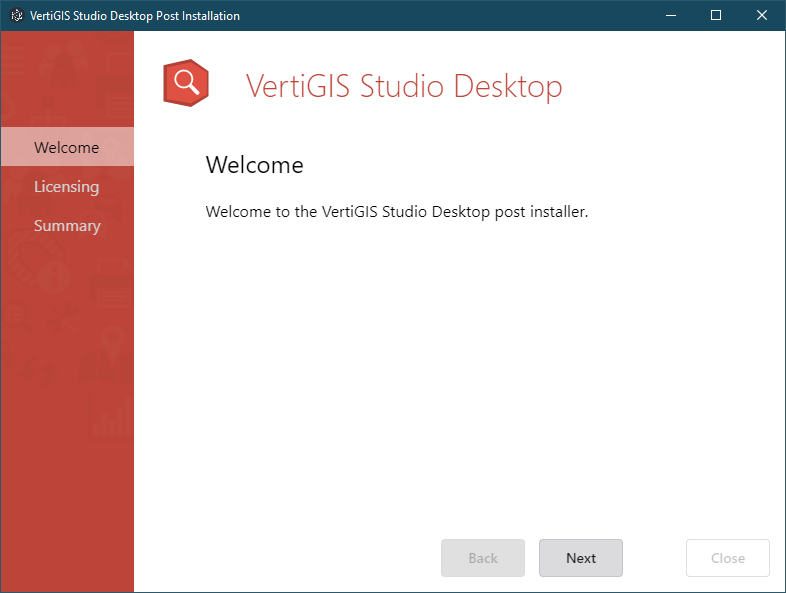
7.Configure the post installer to complete the installation.
You must complete all steps in the post installer before you can use the software. You can run the post installer later by running the VertiGIS Studio Desktop Post Installer from the Windows Start menu.