For the abscissa, you can preset whether a conventional orthogonal dimensioning or a dimensioning after line extension is to be created. The style can be used to select the type of the abscissa text.
Without limiting the construction functionalities, it is possible to suppress the generation of ordinates. Thus, only the abscissa features are generated.
For each dimensioning feature, the visibility of its shaping elements can be set individually.
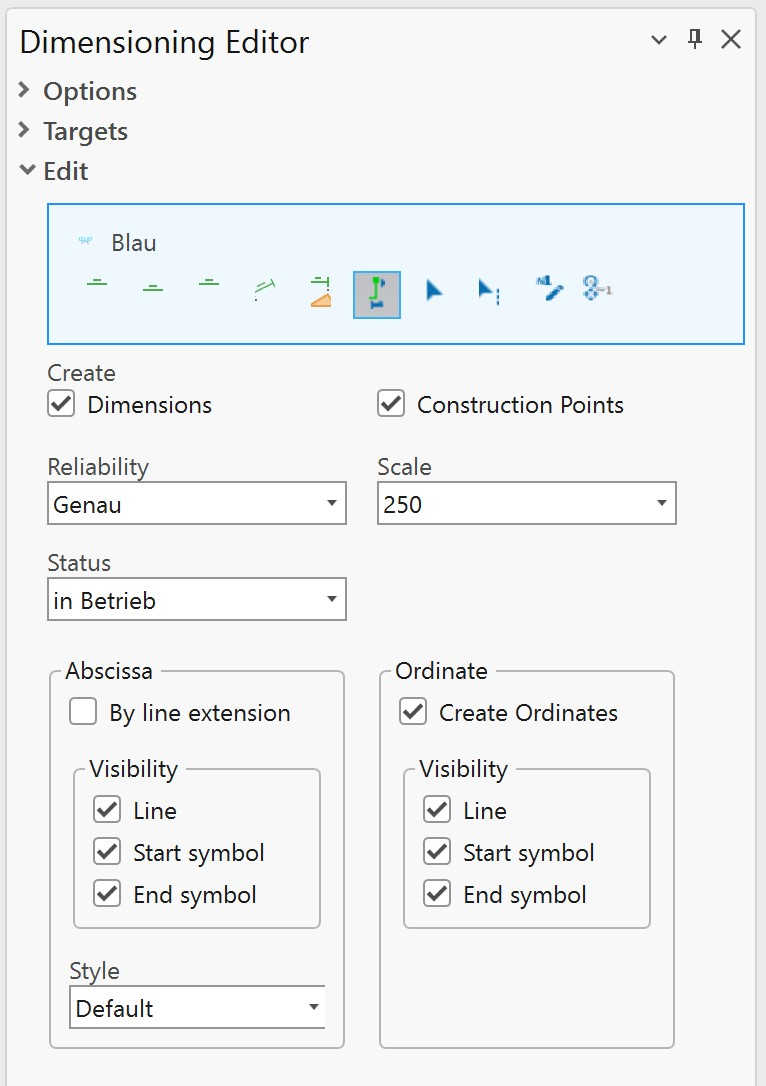
First, determine the abscissa of the orthogonal dimension. This can be done by selecting an existing dimension feature, by identifying a line segment of an existing feature, or by designating any second point on the map.
The following keyboard shortcuts are available for the selection:
If an existing abscissa is selected, the existing orthogonal dimension is continued. If an ordinate is selected, this ordinate will be converted to an abscissa. Based on this, a new orthogonal dimension can be captured.
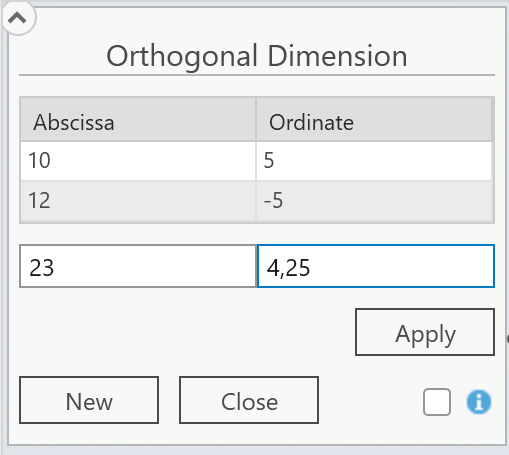
The input dialog can be used to enter any number of abscissa and/or abscissa-ordinate pairs for the active orthogonal dimension.
