The Map Display Manager pane allows you to view a map display in a read-only mode.
To view a map display's properties in read-only mode:
1.Open the map display list via ArcGIS Pro >Studio tab > Map Displays Manager.
2.Right-click on a map display to open the context menu.
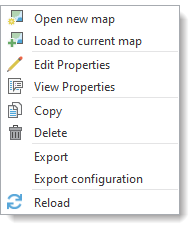
3.Click View Properties.
The read-only mode is started.
4.Properties / Map Components / Preview
The pane changes to the attribute mask. The properties and the content of the map display can be seen via the tabs Properties, Map Components, and Preview. The Analyze and Share functionality is disabled here. Only the Preview and Cancel functionality is available.
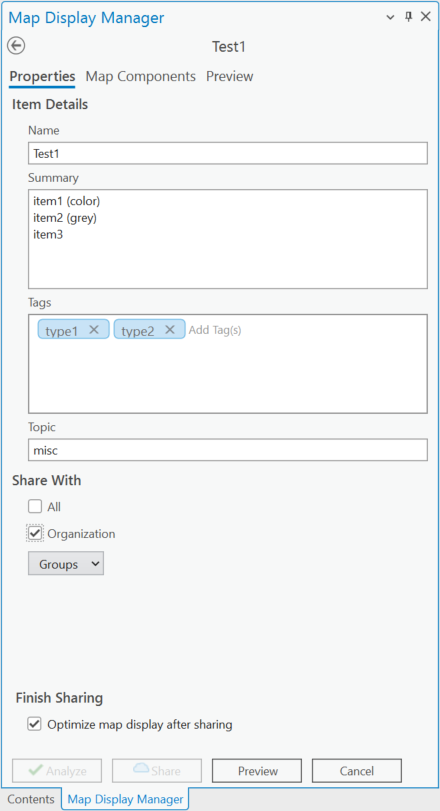
5.The read-only mode can be abandoned via Cancel.