Preview
Print Designer has a Preview function for running prints. The Preview function allows you to verify a
To preview a apps.vertigisstudio.com (cloud Printing) or from your domain (on-premises Printing).
You do not have to save the
When you preview a print template that contains one or more input parameters, you are prompted to enter values for the inputs. The preconfigured templates take two inputs. In a production environment, the end user would enter the input values.
The preview shows a placeholder map and overview map. To produce a print using your own map, you must run the print from a host application.
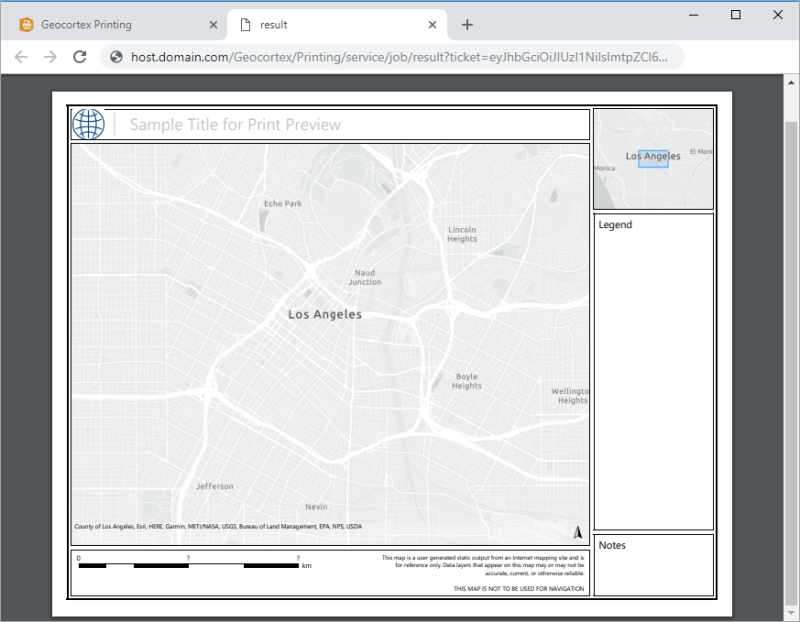
Print preview, showing the placeholder map