Reindexing can be a costly task, depending on how long it took to last reindex the Search configuration for this resource.
To configure Reindexing Options:
1.Select Settings in the Resource Configuration.
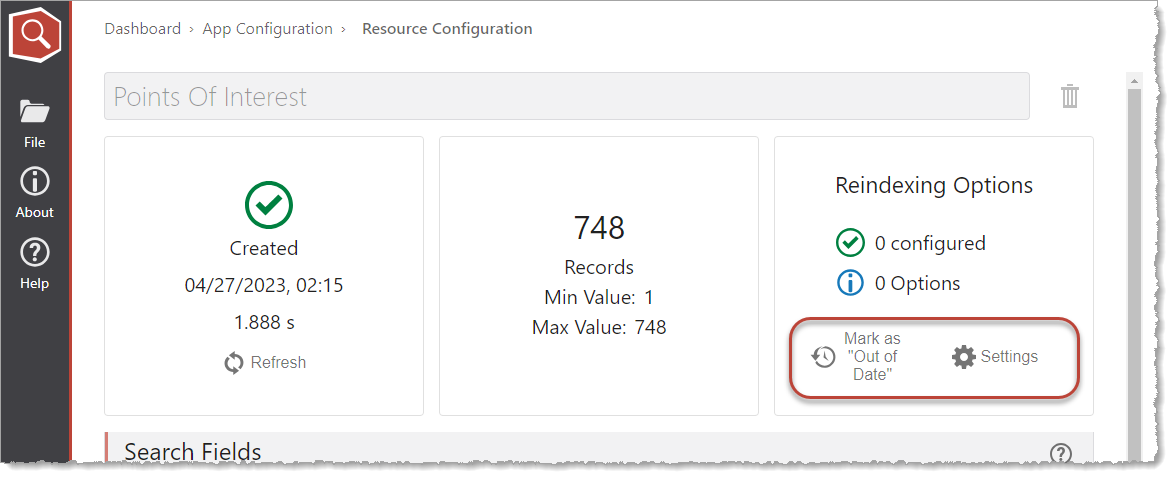
The Reindexing Options window appears.
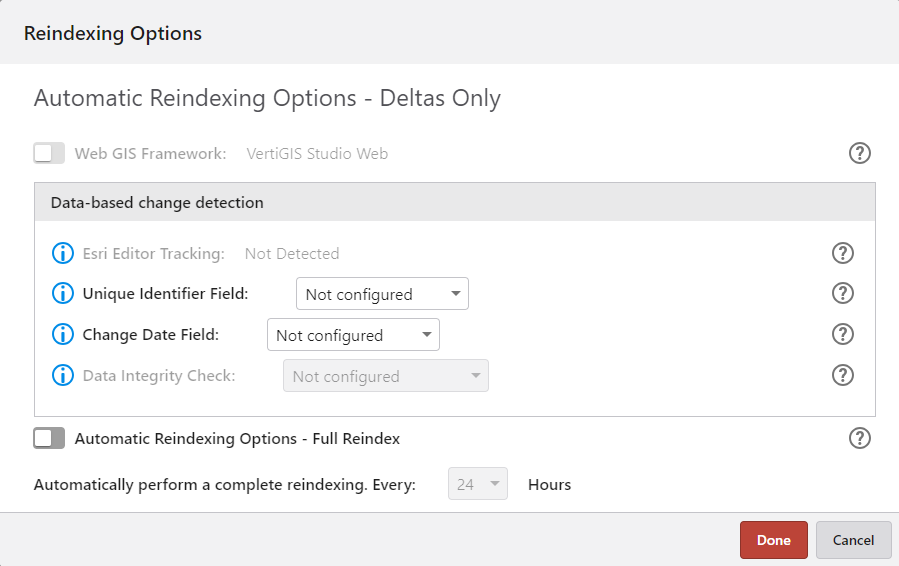
2.Configure the appropriate options, described in the table below.
Option |
Description |
|---|---|
Change Date Field |
You can configure a change date field as part of your search configuration. VertiGIS Studio Search monitors this field and updates records as they are edited. This function is available for any Web GIS framework, ArcGIS, ArcMap or ArcGIS Pro. It is even possible to monitor direct edits to the database records. Define the database trigger that detects changes to the data and updates the field. Fields marked with * are date types. |
Data Integrity Check |
VertiGIS Studio Search periodically compares the known last state of your resource configuration with data that checks for significant changes in the number of records or other differences that cannot be accounted for by Search. In these cases, the status of your resource configuration changes to "Out of Date". However, the configuration will still be used. |
Schedule Based |
Configure the day(s) and time you want to automatically perform a full reindexing of your search configuration. |
3.Click Done.