You can configure a Field Extension to use coded value domains, which specify a set of values for a field attribute. The coded value domain takes the numerical value of a field attribute stored in the external data source (e.g., System=1) and substitutes the value with a user-friendly description (e.g., 1="Regulated").
The Coded Value Domain setting only appears when you edit an existing field extension, not when you add a new one.
The following field types support coded domain values:
•String
•Integer
•Small-Integer
•Single
•Double
•Long
To configure coded value domains:
1.Select the Field Extension to open its configuration (in this example, "System", which currently displays a numerical value of "1" in the Results Details).
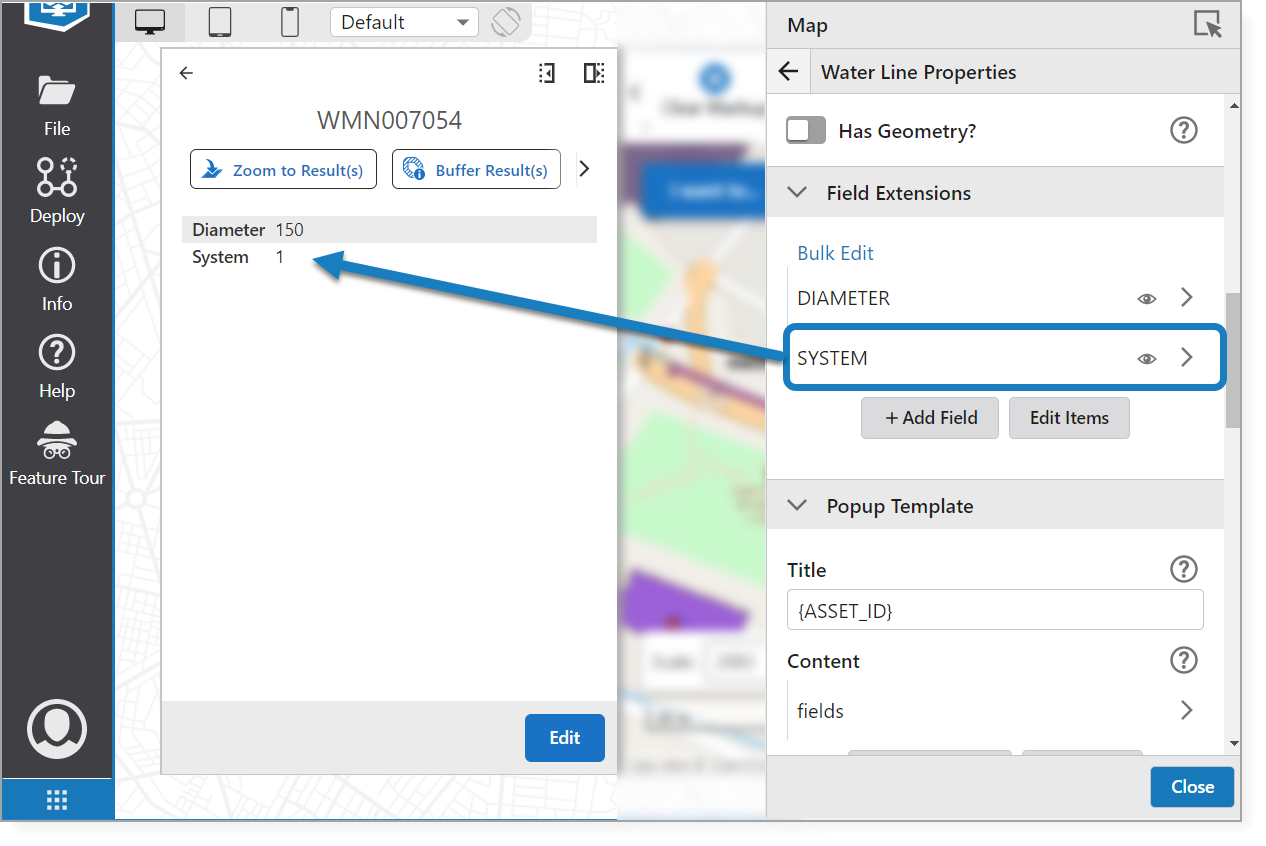
2.Enable the Is Coded Value Domain? setting.
3.Click Add Coded Value to open the Coded Value window.
4.Enter the coded values from the field attribute in the external data source. In this example, the System coded value domains are as follows:
•0 - Pump
•1 - Regulated
•2 - Unregulated
5.Now when you select a data record, you see that the coded value replaces the numerical value. In this example, the numerical value of "1" in the Results Details is replaced with its corresponding value, "Regulated".
