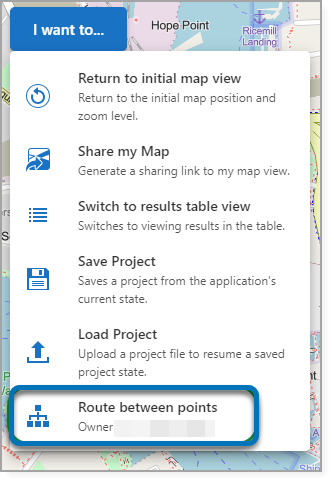You can create a workflow from any of the available workflow templates and assign it to a command.
In our example below, we create a workflow from a template to add the Route between points command to the I Want To menu.
To create a workflow from a template:
1.Navigate to the component where you want to create a workflow from a template. In our example, we navigate to the I Want To Menu component.
2.In the Menu Items section, click Add Menu Item.
The Select Command window opens.
3.Select the Workflows tab.
4.Click Create a new Workflow.
5.Select a Workflow Template. Note that the options in the list are context-sensitive.
6.Select Menu - Route Between Points from the Select a Workflow Template drop-down list.
7.Enter a Workflow Title.
8.Click Create.
The Route between points menu item appears in the I Want To menu.