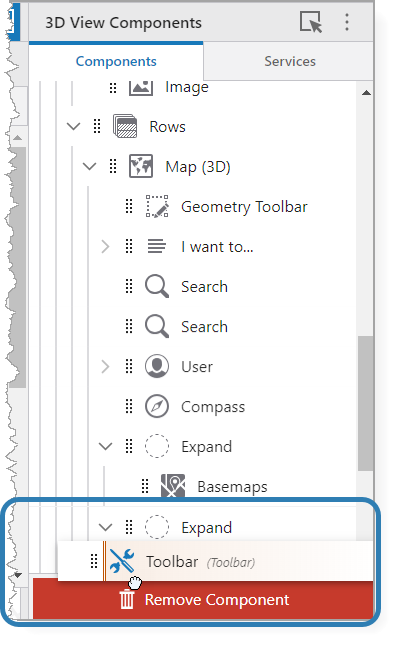The following procedure is applicable in the event that you unlink a shared configuration, and decide that you want to re-link it.
To re-link a shared configuration:
1.Note where your unlinked component is located in the Components panel.
2.Click the arrow in Add Components and choose Copy from current app.
The Copy From Current App panel opens.
3.Locate the component with the configuration you want to copy.
4.Drag the component from the Copy From Current App panel and drop it where you want it in the Components panel (i.e., where the unlinked component is).
The configuration for the new component automatically links.
5.Delete the unlinked component by dragging and dropping it onto Remove Component.